

HOTSPOT -
You have an Azure App Service Web App that includes Azure Blob storage and an Azure SQL Database instance. The application is instrumented by using the
Application Insights SDK.
You need to design a monitoring solution for the web app.
Which Azure monitoring services should you use? To answer, select the appropriate Azure monitoring services in the answer area.
NOTE: Each correct selection is worth one point.
Hot Area: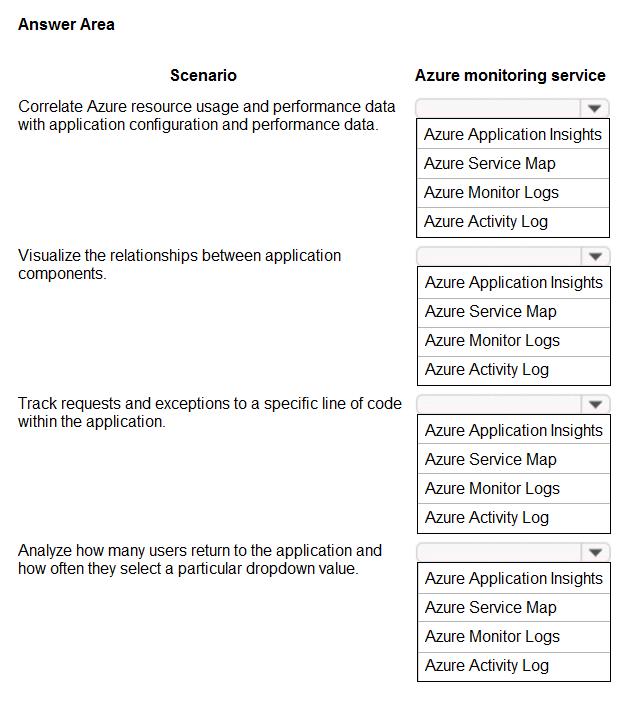
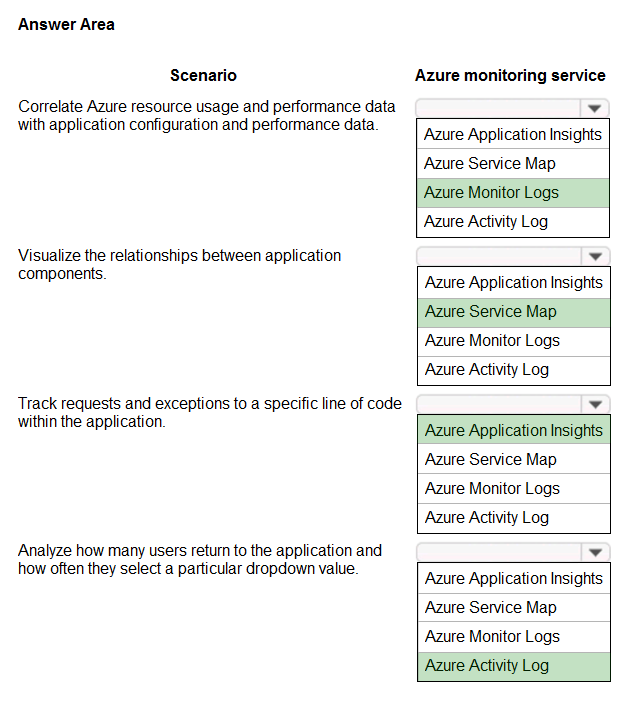
airairo
Highly Voted 4 years, 8 months agoLexa
4 years, 7 months agoAzure_Chief
4 years, 7 months agoAWS56
4 years, 6 months agonightfearz
4 years, 3 months agoAubinBakana
3 years agokaunhe
4 years, 3 months agoaak0308
4 years, 1 month agoAngarali
3 years, 2 months agoKanmaj10
3 years, 4 months agokilowd
3 years, 2 months agoazurecert2021
Highly Voted 4 years, 6 months agojjyang
Most Recent 3 years agoAubinBakana
3 years agoAubinBakana
3 years agog6singh
3 years, 3 months agoVijayRaja2000
3 years, 3 months agoKanmaj10
3 years, 4 months agoplmmsg
3 years, 5 months agoplmmsg
3 years, 7 months agoazure_novice
3 years, 7 months agoAberdeenAngus
3 years, 3 months agowalkwolf3
3 years, 8 months agowalkwolf3
3 years, 8 months agotallurhi
3 years, 9 months agostudent22
3 years, 9 months agotteesstt
3 years, 10 months agowaqas
3 years, 10 months agowaqas
3 years, 10 months agosyu31svc
3 years, 10 months ago