

HOTSPOT -
You have Azure subscriptions named Subscription1 and Subscription2.
Subscription1 has following resource groups: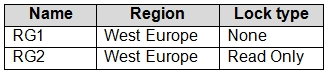
RG1 includes a web app named App1 in the West Europe location.
Subscription2 contains the following resource groups: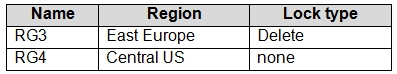
For each of the following statements, select Yes if the statement is true. Otherwise, select No.
NOTE: Each correct selection is worth one point.
Hot Area: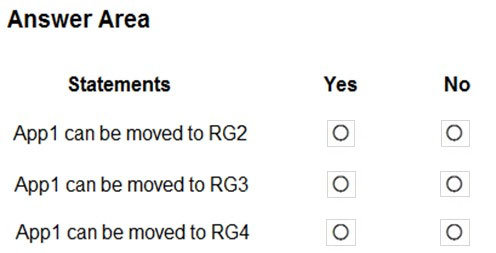

fedztedz
Highly Voted 4 years, 7 months agoAlcpt
2 months agos9p3r7
4 years, 1 month agoShailen
4 years, 1 month agoc75e123
7 months, 1 week agoc75e123
7 months, 1 week ago2d153f5
8 months, 2 weeks agomlantonis
Highly Voted 4 years, 2 months agocosmicT73
6 months, 2 weeks agoedurakhan
1 year, 4 months agoosnop
4 years, 1 month agopappkarcsiii
3 years, 5 months agoop22233
1 year, 3 months agoDileep75
3 years agoMiiExamT
Most Recent 4 months, 1 week ago155e6a0
10 months, 1 week agokejo2
10 months, 3 weeks agoNino1928
1 year agocertainly
11 months agoayegwalo
1 year agoNi22
1 year, 1 month ago76d5e04
1 year, 1 month agoForkbeard
1 year, 2 months agoitismadu
9 months, 2 weeks agoitismadu
9 months, 2 weeks agoArash123
1 year, 4 months agoSekkakizzan
1 year, 4 months agomarcosfmarcos2020
1 year, 4 months agoAmir1909
1 year, 5 months agoMatAlves
1 year, 6 months agoEzBL
1 year, 7 months agoMiniLa92
1 year agoalverdiyev91
1 year, 7 months ago