

You have an Azure Active Directory (Azure AD) tenant named adatum.com that contains the users shown in the following table.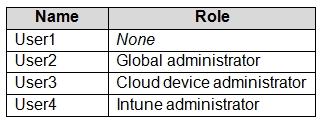
Adatum.com has the following configurations:
✑ Users may join devices to Azure AD is set to User1.
✑ Additional local administrators on Azure AD joined devices is set to None.
You deploy Windows 10 to a computer named Computer1. User1 joins Computer1 to adatum.com.
You need to identify the local Administrator group membership on Computer1.
Which users are members of the local Administrators group?
fedztedz
Highly Voted 4 years, 6 months agoik96
3 years, 9 months agoCheapCheats
1 year, 9 months agokt_tk_2020
Highly Voted 4 years, 6 months agoRob89435
3 years, 10 months agogo4adil
1 year, 5 months ago[Removed]
1 year, 7 months agoLkk51
4 years agolodo
4 years, 6 months agoPukacz
4 years, 6 months ago[Removed]
Most Recent 9 months, 3 weeks agotashakori
1 year, 3 months agoMatAlves
1 year, 5 months agokukuli
1 year, 7 months agoYesPlease
1 year, 8 months agoPuja_Azure
1 year, 12 months agorishisoft1
2 years agoAZcheck
2 years, 1 month agoCommanderBigMac
2 years, 4 months agoUmbongoDrink
2 years, 4 months agoLiamAzure
2 years, 7 months agoNaoVaz
2 years, 9 months agoEmnCours
2 years, 10 months agoLazylinux
3 years agomanalshowaei
3 years ago