

HOTSPOT -
You have a hybrid deployment of Azure Active Directory (Azure AD) that contains the users shown in the following table.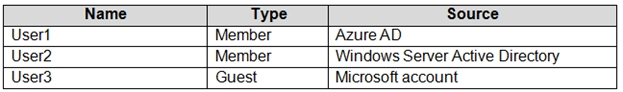
You need to modify the JobTitle and UsageLocation attributes for the users.
For which users can you modify the attributes from Azure AD? To answer, select the appropriate options in the answer area.
NOTE: Each correct selection is worth one point.
Hot Area: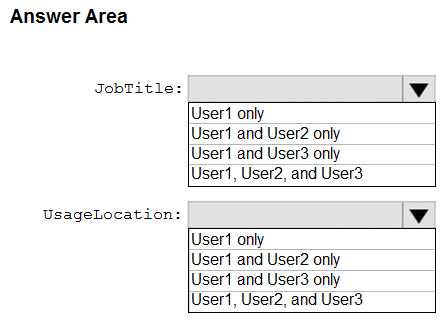
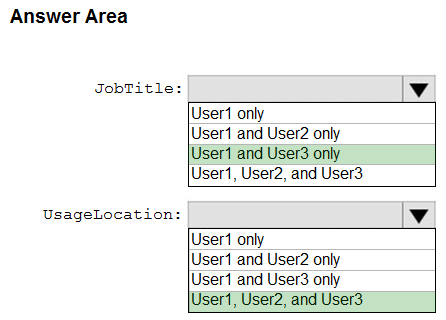
mlantonis
Highly Voted 4 years, 1 month agoIvanvazovv
4 months agoLovelyGroovey
1 year, 4 months agoTechThameem
1 year, 1 month agoMozbius_
3 years, 5 months agoabhmala1
3 years, 4 months agoNadirM_18
3 years, 3 months agohomersimpson
3 years agoAsymptote
2 years, 8 months agoCommanderBigMac
2 years, 5 months agozman_83
2 years, 10 months agohakanbaba
Highly Voted 4 years, 7 months agoSomewhatbusy
4 years, 6 months agoKiano
4 years, 2 months agoKiano
4 years, 1 month agoMozbius_
3 years, 5 months agoShnash
2 years, 7 months agochandiochan
Most Recent 4 months, 3 weeks agomojo86
11 months, 1 week agoLovelyGroovey
1 year, 4 months agoLovelyGroovey
1 year, 4 months agoAmir1909
1 year, 4 months agoBabustest
1 year, 9 months agoDankho
8 months, 3 weeks agoMehedi007
1 year, 11 months agobsaksham
2 years, 3 months agobsaksham
2 years, 3 months agoNitestorm
2 years, 3 months agocankayahmet
2 years, 3 months agoVivek88
2 years, 4 months agogauravit43
2 years, 5 months agoNaoVaz
2 years, 10 months agoEmnCours
2 years, 10 months agoRougePotatoe
2 years, 5 months agoHorseradishWalrus
2 years, 10 months agoMucker973
3 years ago