
Expert Verified, Online, Free.

HOTSPOT -
You have peering configured as shown in the following exhibit.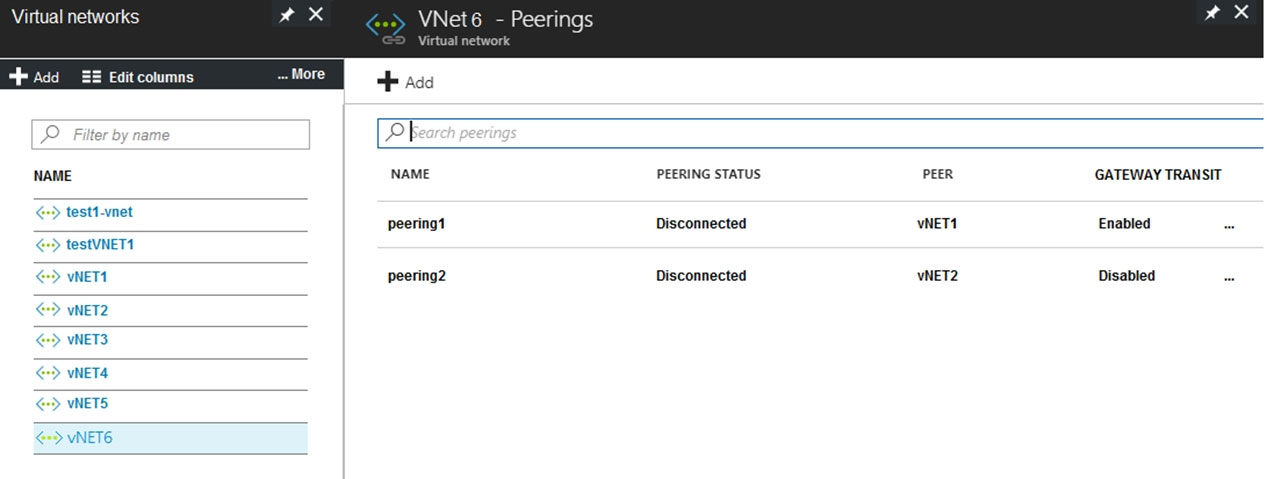
Use the drop-down menus to select the answer choice that completes each statement based on the information presented in the graphic.
NOTE: Each correct selection is worth one point.
Hot Area: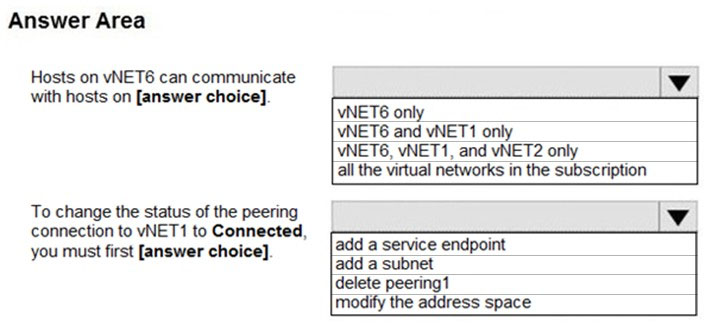
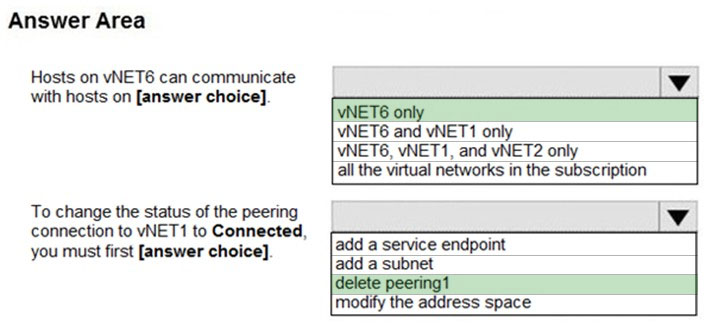
mlantonis
Highly Voted 2 years, 11 months agoRams_84zO6n
1 year agoeduardokm
8 months, 3 weeks agofedztedz
Highly Voted 3 years, 4 months agomarcellov
2 years, 11 months agotashakori
Most Recent 1 month, 1 week agoBigc0ck
1 year, 3 months agoobaali1990
1 year, 1 month agoEmnCours
1 year, 8 months agoLazylinux
1 year, 10 months agotechie_11
2 years agosid132
2 years, 1 month agoAppu008
2 years, 5 months agoim82
2 years, 5 months ago_cube_
2 years, 7 months agoAubinBakana
2 years, 8 months agoMrBlueSky
1 year, 1 month agoJayBee65
2 years, 10 months agoCrhistian
3 years agoSandroal29
3 years, 1 month agoZUMY
3 years, 1 month agotoniiv
3 years, 2 months ago