

HOTSPOT -
You plan to deploy a network-intensive application to several Azure virtual machines.
You need to recommend a solution that meets the following requirements:
✑ Minimizes the use of the virtual machine processors to transfer data
✑ Minimizes network latency
Which virtual machine size and feature should you use? To answer, select the appropriate options in the answer area.
NOTE: Each correct selection is worth one point.
Hot Area:
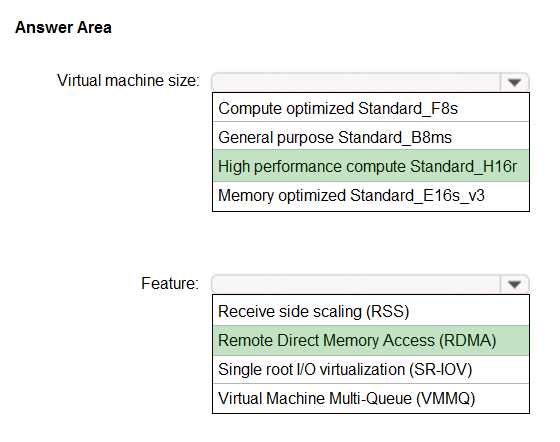
velasko
Highly Voted 4 years, 8 months agouzairahm007
4 years, 7 months agocpalacios
4 years, 7 months agoJinder
4 years, 6 months agosomenick
4 years agopentium75
3 years, 11 months agoEgorAivazov
4 years, 6 months agoEgorAivazov
4 years, 6 months agordemontis
3 years, 8 months agoshapgi
Highly Voted 4 years, 7 months agoyyuryyucicuryyforme
3 years, 6 months agolwslaw
4 years, 2 months agoreubems
4 years, 2 months agoreachmymind
Most Recent 3 years, 5 months agostudent22
3 years, 9 months agowaqas
3 years, 9 months agosubbu3071988
3 years, 9 months agosyu31svc
3 years, 10 months agosouvik123
3 years, 10 months agoRam9533
3 years, 10 months agocrazyaboutazure
4 years agosh99
4 years, 1 month agoMaheshS
4 years, 1 month agoHank_Qin
4 years, 1 month agoashishg2105
4 years, 2 months agoOmkarrokee
4 years, 2 months agoczarul79
4 years, 3 months agopentium75
3 years, 11 months agopentium75
3 years, 11 months agoBigR
4 years, 4 months ago