

HOTSPOT -
You are asked to configure foreign currency revaluation in Dynamics 365 Finance.
You are viewing the main accounts.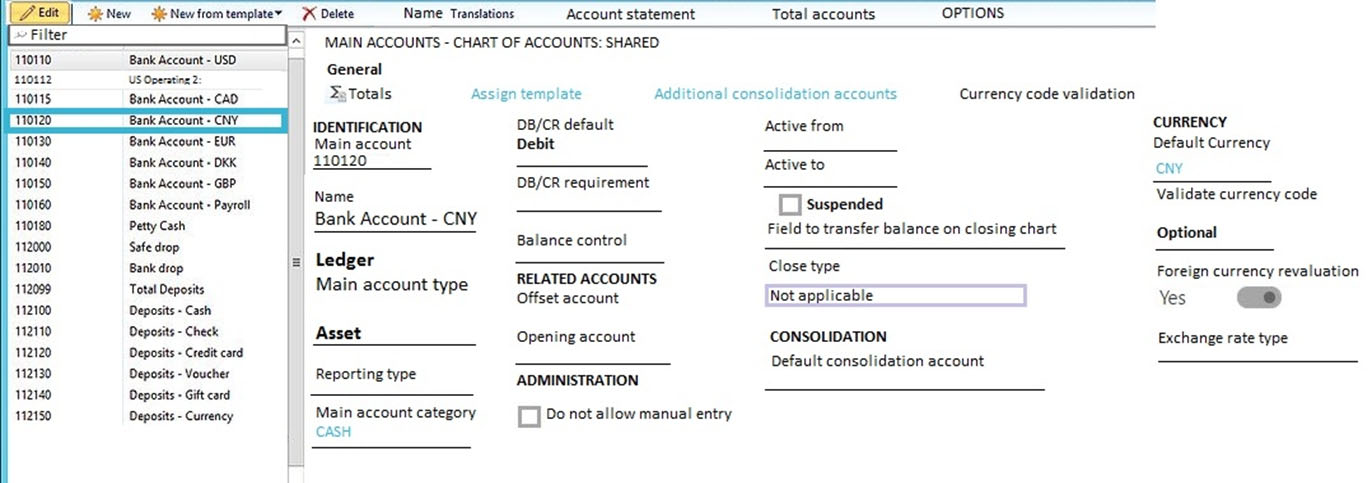
Use the drop-down menus to select the answer choice that answers each question based on the information presented in the graphic.
NOTE: Each correct selection is worth one point.
Hot Area: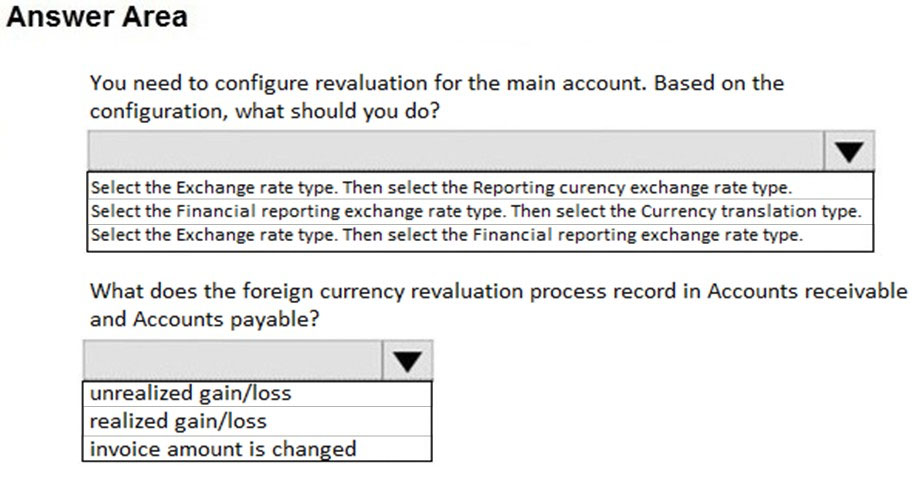
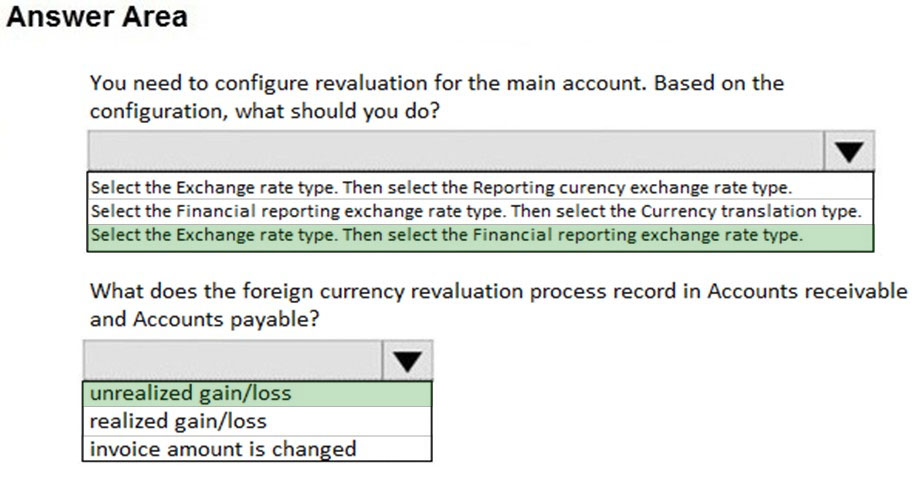
Pir
Highly Voted 4 years, 8 months agoaxcks
Highly Voted 3 years, 5 months agoglobeearth
3 months, 3 weeks agoTardi
Most Recent 11 months, 3 weeks agoKev_Sharp
1 year, 11 months agoTravblaster
3 years, 6 months agorizwanvu1980
3 years, 9 months agorizwanvu1980
3 years, 9 months agoBandit1290
4 years, 6 months agosadiq_d365
4 years, 6 months agosadiq_d365
4 years, 6 months agomya5
4 years, 8 months agomya5
4 years, 8 months ago