

HOTSPOT -
You plan to deploy an Azure web app named App1 that will use Azure Active Directory (Azure AD) authentication.
App1 will be accessed from the internet by the users at your company. All the users have computers that run Windows 10 and are joined to Azure AD.
You need to recommend a solution to ensure that the users can connect to App1 without being prompted for authentication and can access App1 only from company-owned computers.
What should you recommend for each requirement? To answer, select the appropriate options in the answer area.
Hot Area: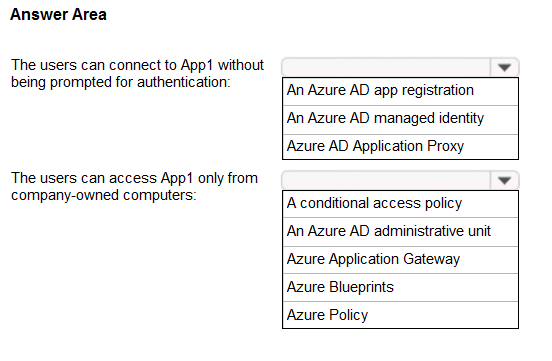
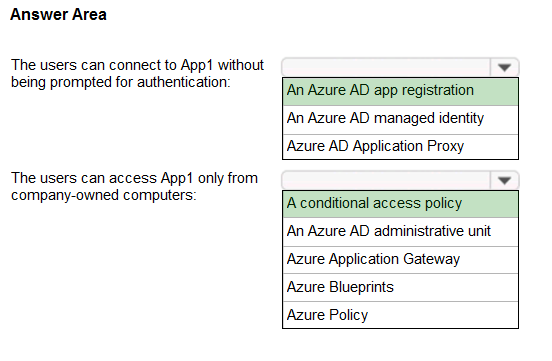
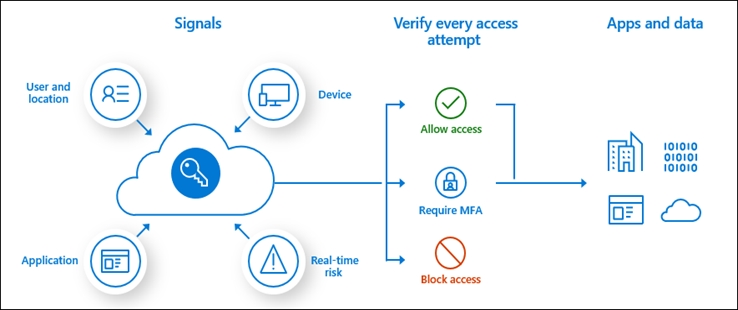
mmmore
Highly Voted 4 years, 8 months agoglam
Highly Voted 4 years, 6 months agoSnownoodles
Most Recent 2 years, 10 months agoPinkee888
3 years, 4 months agoAberdeenAngus
3 years, 1 month agohertino
3 years, 4 months agoteyol51117
3 years, 4 months agoplmmsg
3 years, 5 months agosyu31svc
3 years, 10 months agoexamineezer
3 years, 8 months agored_vix
4 years agolowczy
4 years, 1 month agoruckii
4 years, 2 months agoDragonsGav
4 years, 1 month agopentium75
3 years, 12 months agoReginaldoBarreto
4 years, 3 months agoGanesh_k
4 years, 5 months agoj888
4 years, 5 months agoTidopuddy
4 years, 5 months agozipstore
4 years, 4 months agoDragonsGav
4 years, 1 month agoyoulitai003
4 years, 4 months ago[Removed]
4 years, 5 months agomshad
4 years, 1 month agoSaid_kram
4 years, 3 months agopentium75
3 years, 12 months agomilind8451
4 years, 6 months ago