
Expert Verified, Online, Free.

HOTSPOT -
You have an Azure subscription named Subscription1 that has a subscription ID of c276fc76-9cd4-44c9-99a7-4fd71546436e.
You need to create a custom RBAC role named CR1 that meets the following requirements:
✑ Can be assigned only to the resource groups in Subscription1
✑ Prevents the management of the access permissions for the resource groups
✑ Allows the viewing, creating, modifying, and deleting of resources within the resource groups
What should you specify in the assignable scopes and the permission elements of the definition of CR1? To answer, select the appropriate options in the answer area.
NOTE: Each correct selection is worth one point.
Hot Area: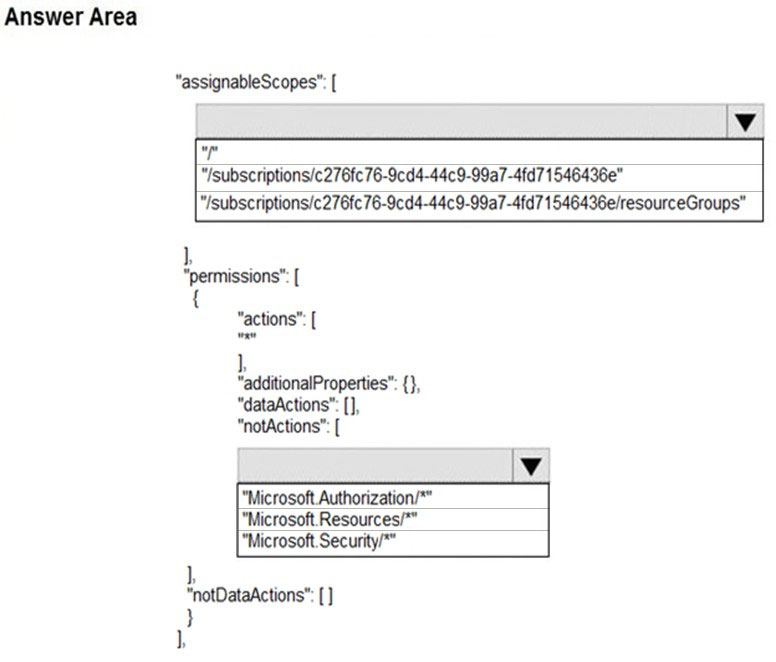
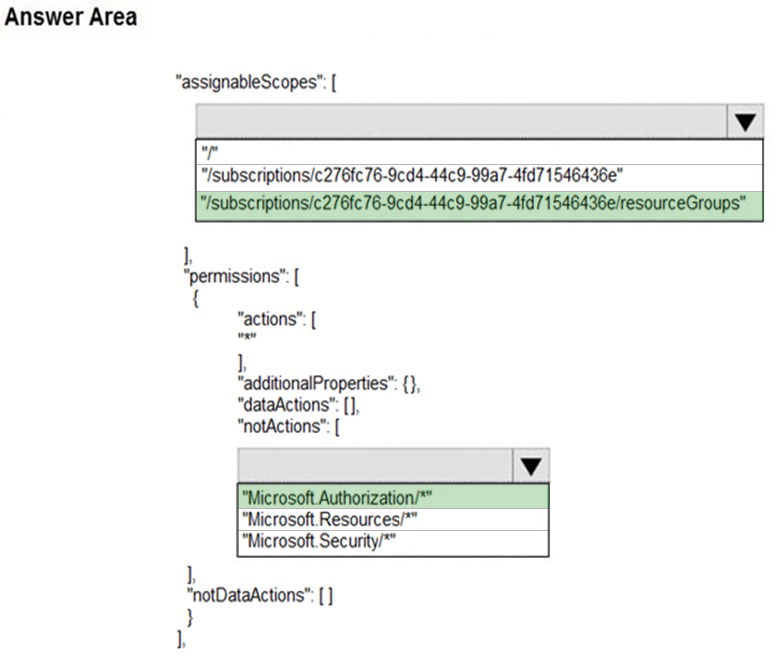
mlantonis
Highly Voted 2 years, 11 months agoAwot
7 months, 1 week agoSlimus
11 months, 1 week agowpestan
1 year, 4 months agojustin19981
1 year, 4 months agofedztedz
Highly Voted 3 years, 4 months agotf444
2 years, 10 months agoJayBee65
2 years, 10 months agorrobb
3 years agoAcai
2 years, 9 months agomufflon
2 years, 3 months agoAmir1909
Most Recent 2 months, 1 week agoAhkhan
5 months, 2 weeks agoFlaShhh
4 months, 3 weeks agoGRONDBOTTER
5 months, 4 weeks agomattpaul
6 months, 1 week agomattpaul
6 months, 2 weeks agoMitazure7
6 months, 2 weeks agoTedM2
6 months, 3 weeks agorikininetysix
7 months, 3 weeks agoCarlosMarin
7 months, 4 weeks agoElecktrus
8 months, 1 week agokamalpur
9 months agosheilawu
3 months, 1 week agoNYTK
9 months, 1 week agoJosete1106
9 months, 1 week agokmsalman
10 months, 1 week agoJuanchooo
11 months, 2 weeks ago