

HOTSPOT -
You have an Azure virtual machine that runs Windows Server 2019 and has the following configurations:
✑ Name: VM1
✑ Location: West US
✑ Connected to: VNET1
✑ Private IP address: 10.1.0.4
✑ Public IP addresses: 52.186.85.63
✑ DNS suffix in Windows Server: Adatum.com
You create the Azure DNS zones shown in the following table.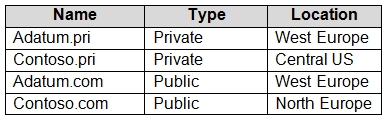
You need to identify which DNS zones you can link to VNET1 and the DNS zones to which VM1 can automatically register.
Which zones should you identify? To answer, select the appropriate options in the answer area.
NOTE: Each correct selection is worth one point.
Hot Area: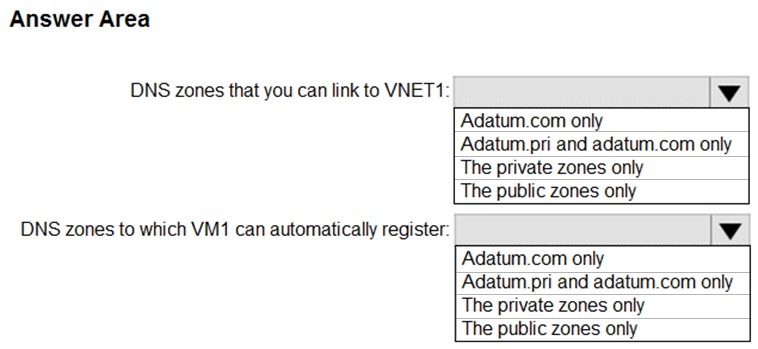
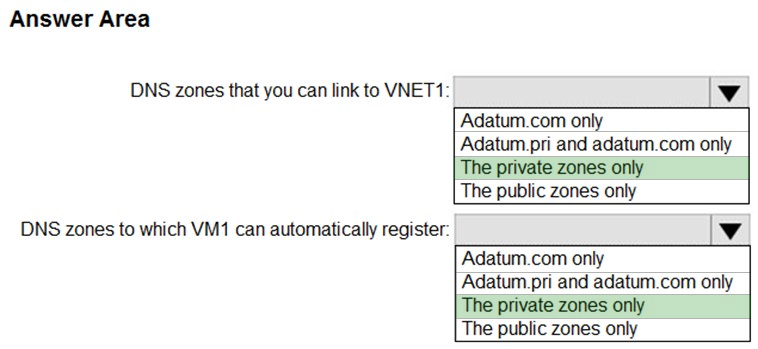
mlantonis
Highly Voted 4 years, 1 month agofedztedz
Highly Voted 4 years, 6 months ago117b84e
Most Recent 8 months, 3 weeks ago23169fd
1 year, 1 month agotashakori
1 year, 4 months agoconip
1 year, 10 months agoEmnCours
2 years, 10 months agoBhuw
2 years, 11 months agoMuffay
2 years, 6 months agoatilla
3 years, 4 months agoatilla
3 years, 4 months agoJIGT
3 years, 6 months agoPBA1211
4 years, 4 months agoArio
4 years, 2 months agoZUMY
4 years, 4 months agotoniiv
4 years, 4 months agowaterzhong
4 years, 5 months agonasa1515
4 years, 6 months agowaterzhong
4 years, 6 months agowaterzhong
4 years, 7 months ago