
Expert Verified, Online, Free.

You have an Azure subscription that has a Recovery Services vault named Vault1. The subscription contains the virtual machines shown in the following table: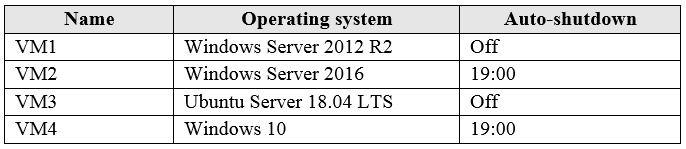
You plan to schedule backups to occur every night at 23:00.
Which virtual machines can you back up by using Azure Backup?
mlantonis
Highly Voted 2 years, 11 months agolaszeklsz
1 year, 5 months agofedztedz
Highly Voted 3 years, 3 months agotashakori
Most Recent 1 month, 1 week agoMadbo
1 year agoCyberKelev
1 year, 1 month agoAndreaStack
1 year, 2 months agoer101q
1 year, 2 months agoklexams
1 year, 5 months agoEmnCours
1 year, 8 months agoLazylinux
1 year, 10 months agobenvdw
2 years, 1 month agostormshaun
2 years, 1 month agoFusionaddware
2 years, 2 months agoNetspud
2 years, 3 months agohosseny
2 years, 9 months agowsscool
2 years, 9 months agoDevgela
3 years ago