

HOTSPOT -
You have a computer named Computer1 that runs Windows 10. Computer1 is in a workgroup.
Computer1 contains the folders shown in the following table.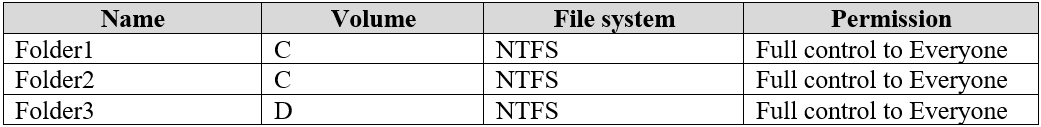
On Computer1, you create the users shown in the following table.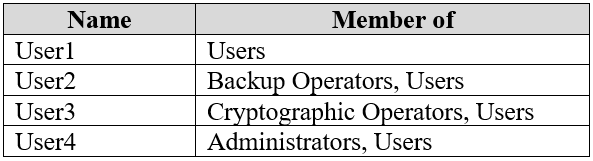
User1 encrypts a file named File1.txt that is in a folder named C:\Folder1.
What is the effect of the configuration? To answer, select the appropriate options in the answer area.
NOTE: Each correct selection is worth one point.
Hot Area: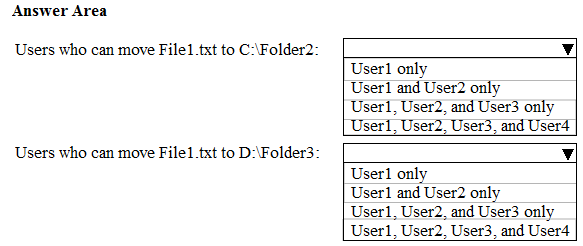
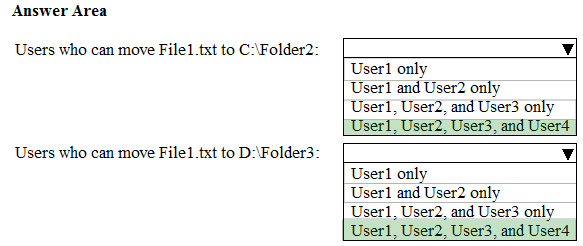
Anthony_2770
Highly Voted 4 years, 6 months agoAnthony_2770
4 years, 6 months agoAVP_Riga
4 years, 2 months agoJuun
3 years, 4 months agoVihs
4 years agoVihs
4 years agoeufdf12342
Highly Voted 4 years, 6 months agogolijat
Most Recent 2 years, 3 months agorikku111
2 years, 2 months agoRazomka
2 years, 10 months ago112filip113
2 years, 7 months agochrys
3 years agoraduM
3 years agoKiwE
3 years agoTsareena
3 years, 1 month agoracerxtc
3 years, 1 month ago51007
3 years, 2 months agoMoist_Schematics
3 years, 7 months agoRodrigoT
3 years, 5 months agojaroti2116
3 years, 7 months agoGoofer
3 years, 8 months agoGoofer
3 years, 8 months agoFuzzyLogic0010
3 years, 9 months agoCARIOCA
3 years, 10 months agoBAbdalla
3 years, 10 months ago