

Note: This question is part of a series of questions that present the same scenario. Each question in the series contains a unique solution that might meet the stated goals. Some question sets might have more than one correct solution, while others might not have a correct solution.
After you answer a question in this section, you will NOT be able to return to it. As a result, these questions will not appear in the review screen.
Your network contains an Active Directory domain named contoso.com. The domain contains the users shown in the following table.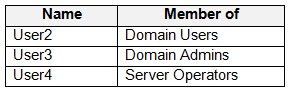
You have a computer named Computer1 that runs Windows 10 and is in a workgroup.
A local standard user on Computer1 named User1 joins the computer to the domain and uses the credentials of User2 when prompted.
You need to ensure that you can rename Computer1 as Computer33.
Solution: You use the credentials of User2 on Computer1.
Does this meet the goal?
ccontec
2 years, 6 months agoflabezerra
2 years, 9 months agoflabezerra
2 years, 9 months agoVEEM
2 years, 10 months agokameche
4 years, 6 months agoTestTaker72
4 years, 6 months agoAVP_Riga
4 years, 4 months agoChris_m
4 years, 8 months agoChris_m
4 years, 8 months ago