

DRAG DROP -
You develop a web app that uses the tier D1 app service plan by using the Web Apps feature of Microsoft Azure App Service.
Spikes in traffic have caused increases in page load times.
You need to ensure that the web app automatically scales when CPU load is about 85 percent and minimize costs.
Which four actions should you perform in sequence? To answer, move the appropriate actions from the list of actions to the answer area and arrange them in the correct order.
NOTE: More than one order of answer choices is correct. You will receive credit for any of the correct orders you select.
Select and Place: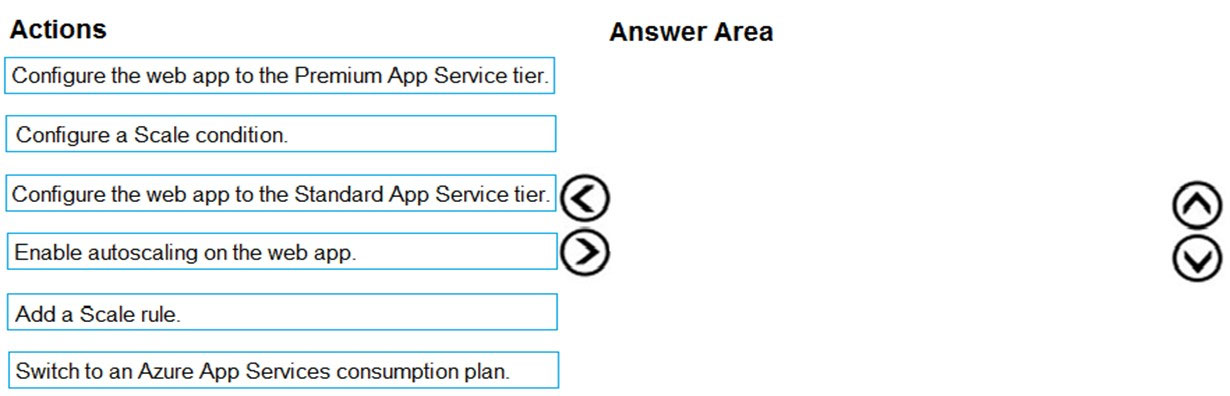
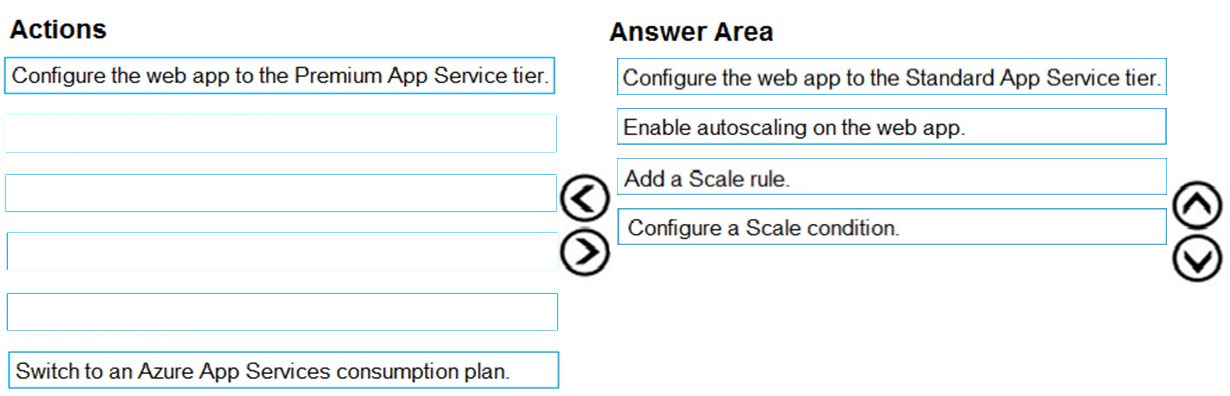
snobrega
Highly Voted 4 years, 7 months agoZodiaC
3 years, 9 months agoAnonymousJhb
4 years, 3 months agoikrshinji
Highly Voted 4 years, 6 months agobhushan_786
Most Recent 3 years, 10 months agotteesstt
3 years, 11 months agosyu31svc
3 years, 11 months agoSnakePlissken
4 years, 2 months agoRamkid
4 years, 2 months agogun1989
3 years, 5 months agoQiangQiang
4 years, 3 months agorsaintt
4 years, 3 months agoVishbsoni
4 years, 3 months agooshoparsi
4 years, 5 months agoazurecert2021
4 years, 6 months agoBlimpy
4 years, 6 months agoAmit3
4 years, 6 months agonobodysdogisalie
4 years, 6 months agobjoernhoefer
4 years, 7 months agorazfallow
4 years, 7 months ago