

HOTSPOT -
You have an Azure subscription named Subscription1. Subscription1 contains the virtual networks in the following table: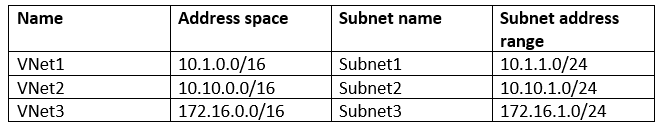
Subscription1 contains the virtual machines in the following table: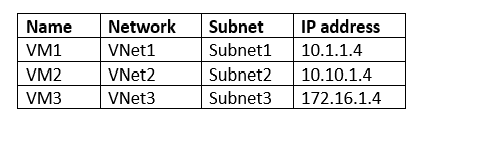
The firewalls on all the virtual machines are configured to allow all ICMP traffic.
You add the peerings in the following table: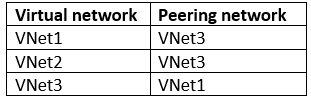
For each of the following statements, select Yes if the statement is true. Otherwise, select No.
NOTE: Each correct selection is worth one point.
Hot Area: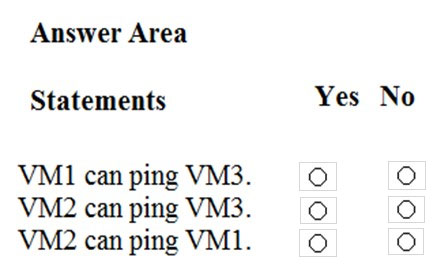

rekamoments
Highly Voted 4 years, 7 months agoQiangQiang
4 years, 3 months agoLbaz
4 years, 6 months agosecuritynija
4 years, 5 months agoarpitmehra0
4 years, 5 months agoleeuw86
4 years, 5 months agoa_r_c
4 years, 3 months agodtodorov
Highly Voted 4 years, 3 months agogssd4scoder
4 years, 2 months agoshaktiprasad88
3 years, 5 months ago[Removed]
Most Recent 3 years, 5 months agoERROR505
3 years, 6 months agoMayilKannan
3 years, 6 months agobanto
3 years, 6 months agoRichard_M
3 years, 4 months agoWhitesec
3 years, 7 months agoVighnu
3 years, 7 months agoNoexperience
3 years, 7 months agodonathon
3 years, 8 months agopoplovic
3 years, 9 months agoJeremyRui
3 years, 9 months agowaqas
3 years, 10 months agotteesstt
3 years, 11 months agosyu31svc
3 years, 11 months agoprophaner
4 years agobattleneter
4 years ago