

HOTSPOT -
You have an Azure Active Directory (Azure AD) tenant named contoso.com. The tenant contains the users shown in the following table.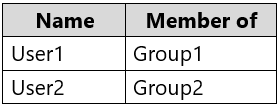
The tenant contains computers that run Windows 10. The computers are configured as shown in the following table.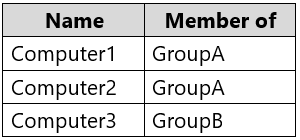
You enable Enterprise State Roaming in contoso.com for Group1 and GroupA.
For each of the following statements, select Yes if the statement is true. Otherwise, select No.
NOTE: Each correct selection is worth one point.
Hot Area: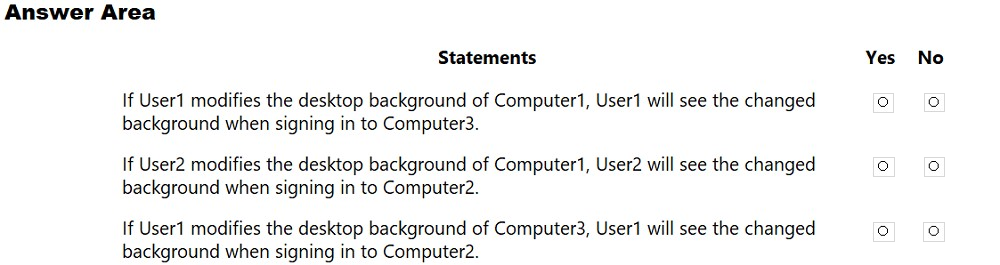
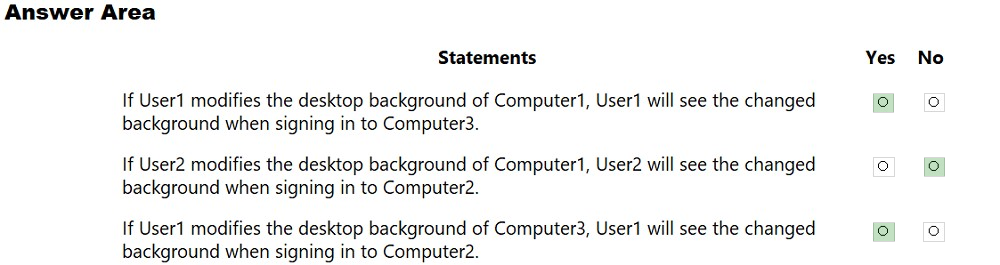
yassali
Highly Voted 4 years, 6 months agodzein
4 years, 6 months agoexammaster1
Highly Voted 4 years, 6 months agosachinp2305
Most Recent 3 years, 4 months agoitvinoth83
3 years, 4 months agoshree178
3 years, 5 months agobenlouie
3 years, 7 months agorjcverar
3 years, 9 months agoplmmsg
3 years, 11 months agosyu31svc
3 years, 11 months agojanclintv
4 years, 1 month agohkmikemak
4 years, 4 months agoOMSLOve
4 years, 5 months agosmoothbrain
4 years, 5 months agoSyntaxError
4 years, 7 months agoTomG
4 years, 7 months ago