

HOTSPOT -
You implement an editable grid for the Account entity.
The business team provides the following list of features that they would like you to implement:
✑ Group by or sort columns in the current view.
✑ Configure a business rule to show an error message.
✑ Edit values in calculated fields.
✑ Edit the Address composite field.
✑ Use the editable grid on mobile phones.
Which actions can you perform? To answer, select the appropriate options in the answer area.
NOTE: Each correct selection is worth one point.
Hot Area: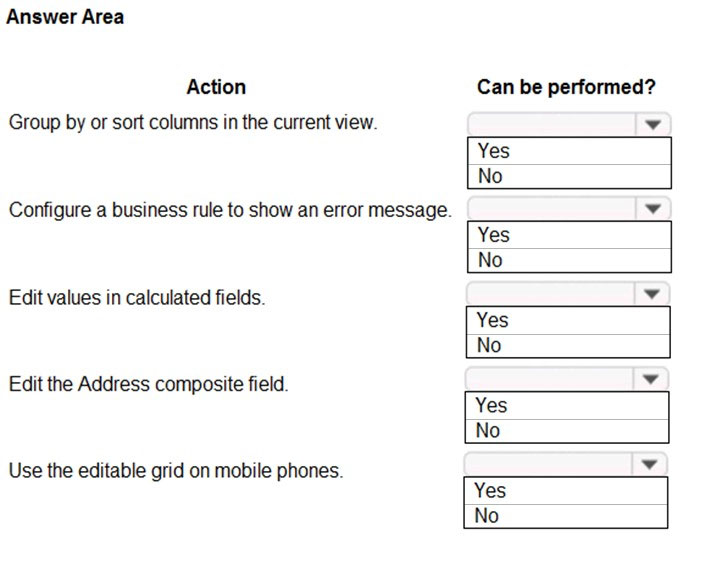

vijaywaghmare14
Highly Voted 4 years, 7 months agoskh18
4 years, 7 months agorodrrr
4 years, 6 months agowfrf92
4 years, 2 months agoPower_Ninja
4 years, 3 months agoarcturus10
4 years, 1 month agoPrincipalJoe
3 years, 7 months agoiaur
3 years, 5 months agod365ppp
3 years, 4 months agoShradz93
3 years, 6 months agoManuB
3 years, 2 months ago61be873
1 year, 4 months agorockyoz
1 year, 3 months agoShradz93
3 years, 6 months agorrrrrrrrrrrr
Highly Voted 4 years, 7 months agoexamtopicss1122
Most Recent 5 months, 2 weeks agoHAZZTA
1 year, 1 month agoHAZZTA
1 year, 1 month ago61be873
1 year, 4 months agojmccolly
1 year, 4 months agoKannanBalasubramanian
1 year, 5 months agoMrEz
1 year, 7 months agoMrEz
1 year, 6 months agodrjphat
1 year, 10 months agoStevenThawe
1 year, 11 months agokty
2 years agoCeddy
2 years, 1 month agokaka372
2 years, 2 months agoFaresAyyad
2 years, 4 months agoopai677147
2 years, 4 months ago[Removed]
2 years, 5 months ago