

HOTSPOT -
You have an Azure Active Directory (Azure AD) tenant that contains the user groups shown in the following table.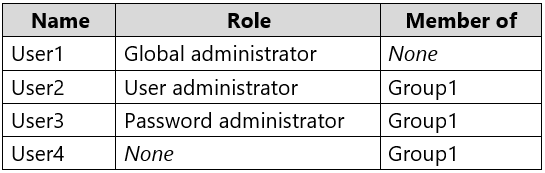
You enable self-service password reset (SSPR) for Group1.
You configure the Notifications settings as shown in the following exhibit.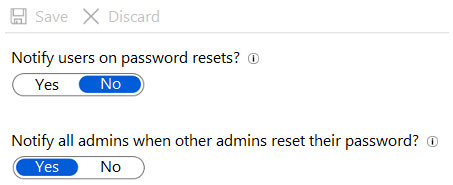
For each of the following statements, select Yes if the statement is true. Otherwise, select No.
NOTE: Each correct selection is worth one point.
Hot Area: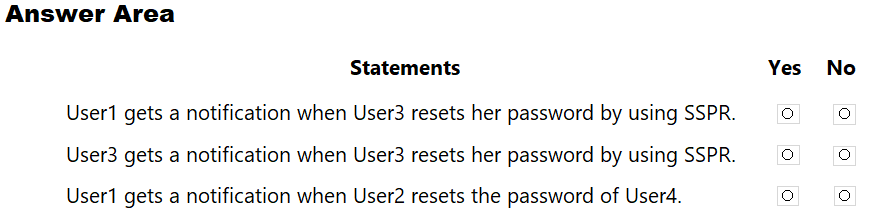
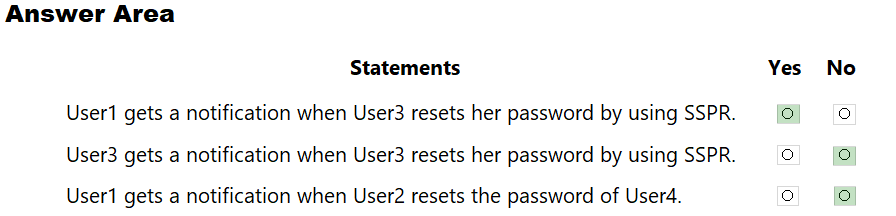
hc400
Highly Voted 4 years, 5 months agonexnexnex
4 years, 4 months agoleeuw86
4 years, 4 months agomindtrax
4 years, 4 months agogssd4scoder
4 years ago625lindenlaan
4 years agoin_da_cloud
3 years, 6 months agoin_da_cloud
3 years, 6 months agoMichaelCWWong
Highly Voted 4 years, 4 months agoBlimpy
4 years, 4 months agoplmmsg
Most Recent 3 years, 5 months agoquantumray
3 years, 6 months agosyu31svc
3 years, 9 months agoAAPaul
3 years, 10 months agoAravindITGuy
3 years, 11 months agoanupam77
3 years, 11 months agoazurellc
4 years agoQiangQiang
4 years, 1 month agoVivekSood
4 years, 1 month agoNguyenLe777
4 years, 1 month agopentium75
3 years, 11 months agodemonite
4 years, 2 months agobetamode
4 years agoTOM1000
4 years, 2 months agomsmannan
4 years, 3 months agoQiangQiang
4 years, 1 month agoMikie889
4 years, 3 months agoMiffy
4 years, 3 months ago