

You have a virtual network named VNet1 as shown in the exhibit. (Click the Exhibit tab.)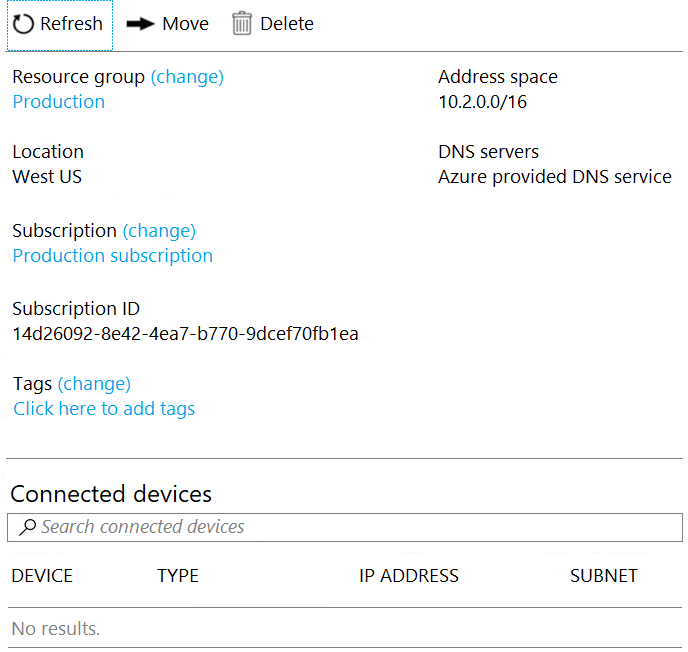
No devices are connected to VNet1.
You plan to peer VNet1 to another virtual network named VNet2. VNet2 has an address space of 10.2.0.0/16.
You need to create the peering.
What should you do first?
Cloudwannabe
Highly Voted 4 years, 5 months agoSumbasa
4 years, 5 months agosonukj
4 years, 1 month agoexamineezer
3 years, 8 months agostephw
Highly Voted 4 years, 2 months agorxlicon
Most Recent 1 year, 10 months agoshree178
3 years, 4 months agojadepe
3 years, 6 months agoplmmsg
3 years, 9 months agosyu31svc
3 years, 10 months agotita_tovenaar
3 years, 11 months agoMukeshAT0977
4 years agonfett
4 years, 1 month agorsaintt
4 years, 2 months agoVishbsoni
4 years, 2 months ago[Removed]
4 years, 4 months agoazayra
4 years, 3 months agonorvie
4 years, 1 month ago