

HOTSPOT -
You have an Azure Active Directory (Azure AD) tenant.
You need to create a conditional access policy that requires all users to use multi-factor authentication when they access the Azure portal.
Which three settings should you configure? To answer, select the appropriate settings in the answer area.
NOTE: Each correct selection is worth one point.
Hot Area: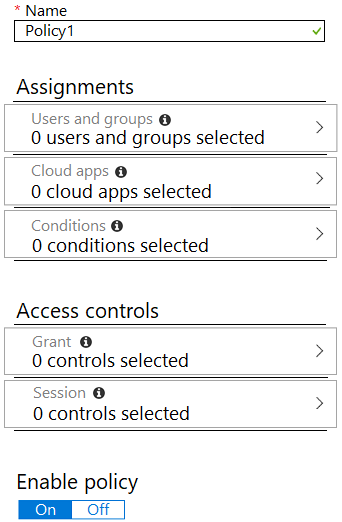
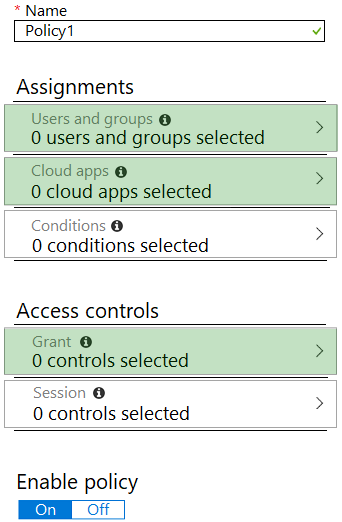
xaccan
Highly Voted 4 years, 7 months agoazurecert2021
Highly Voted 4 years, 6 months agopentium75
4 years agosandeepmalik
Most Recent 3 years, 4 months agond78
3 years, 6 months agoNands23
3 years, 7 months agotomatosis
3 years, 7 months agoJerry2096
3 years, 7 months agoDpejic
3 years, 8 months agosyu31svc
3 years, 11 months agoVMUN
4 years, 1 month agojd94
4 years, 1 month agoheamgu
4 years, 1 month agoscruzer
4 years, 3 months agoscristian7111
4 years, 2 months agopentium75
4 years ago