

HOTSPOT -
You have an Azure SQL database named db1.
You need to retrieve the resource usage of db1 from the last week.
How should you complete the statement? To answer, select the appropriate options in the answer area.
NOTE: Each correct selection is worth one point.
Hot Area: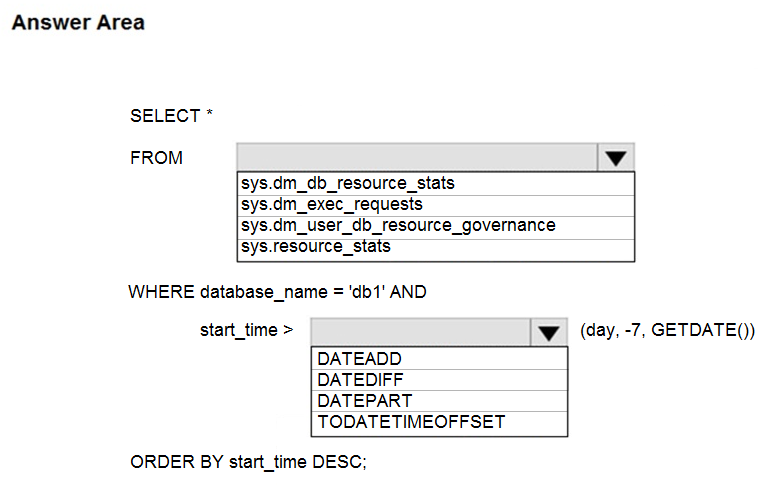
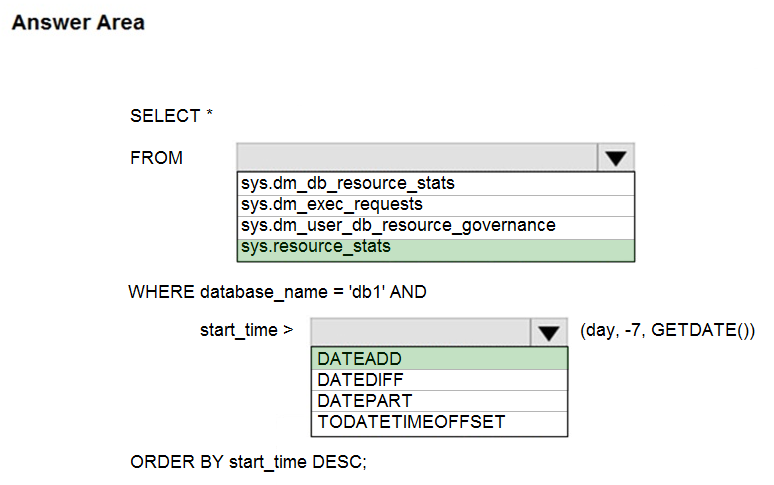
vicky007_87
Highly Voted 1 year, 10 months agoJakubWBialystok
Highly Voted 1 year, 10 months agoeric0718
Most Recent 7 months, 1 week agoreachmymind
9 months agoQuarantino
1 year, 4 months agoeezzykel
1 year, 9 months agobearmarsh
1 year, 10 months agoPhund
1 year, 11 months agoJohnCrawford
1 year, 11 months agoJohnCrawford
1 year, 11 months agoJohnCrawford
1 year, 11 months agocaptainpike
1 year, 2 months ago