

DRAG DROP -
You are a Dynamics 365 for Customer Service help desk administrator.
Cases entered in forms require different types of data to be stored in different types of fields.
You need to create forms for each of the following case types: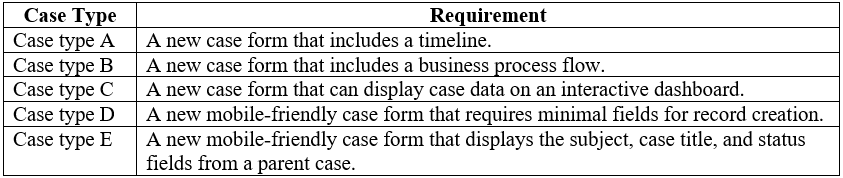
Which form types should you create? To answer, drag the appropriate form types to the meet the data entry requirements. Each source may be used once, more than once, or not at all. You may need to drag the split bar between panes or scroll to view content.
NOTE: Each correct selection is worth one point.
Select and Place:
mgharably
Highly Voted 5 years, 9 months agoJatinC
5 years, 5 months agochandu215
4 years, 11 months agoAby104
4 years, 6 months agoHush_mode
Highly Voted 5 years, 7 months agoSubodh
5 years, 5 months agofasa
5 years, 2 months agohliUser
Most Recent 2 years, 11 months agoHassanSarhan
4 years agoAby104
4 years, 6 months agosaksham98
4 years, 7 months agojkaur
4 years, 7 months agoMuhammadUllah
4 years, 9 months agoSteve_az
4 years, 9 months agomicrosoftconsultant123
4 years, 10 months agosabrinaoku
4 years, 11 months agotchhetri
5 years agoAdinegi26
5 years agovsharma041990
5 years agoGaiaBx
5 years, 2 months agoTusharYewa
5 years, 3 months ago[Removed]
5 years, 3 months ago