

HOTSPOT -
You are a Dynamics 365 Customer Service administrator.
You need to configure the following automation for the sales team:
✑ Send an email when the status changes on an Opportunity.
✑ Text the sales manager when an Opportunity is created.
Create a Wunderlist task when an Opportunity is open for 30 days.
Which tool should you use for each requirement? To answer, select the appropriate options in the answer area.
NOTE: Each correct selection is worth one point.
Hot Area: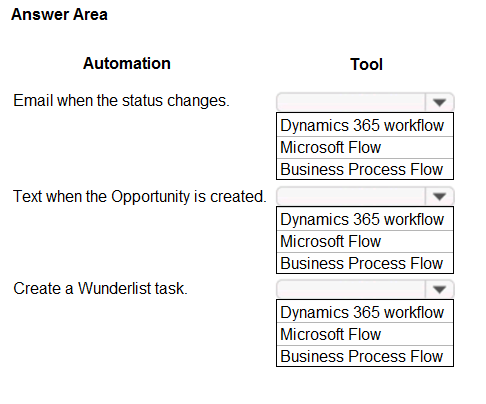
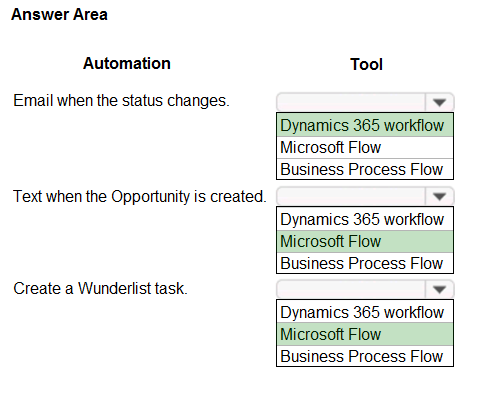
Shogun
Highly Voted 10 months, 3 weeks agoHopeaa
7 months, 1 week agol1f06mbam2015
7 months, 1 week agoETU69
3 years agomalyaban
Highly Voted 10 months, 3 weeks agoWalterddd
3 years, 3 months agodlnuser
3 years, 1 month agoHeloizaleal1
4 years, 1 month agoDVK76
3 years, 8 months agoBRIS776
Most Recent 5 months, 1 week agofiglionatonero
5 months, 3 weeks agosunnysaru92
3 years, 1 month agoMateusz_M
2 years, 11 months agojkaur
3 years, 5 months agoConnor55
3 years, 10 months agosongzhu
4 years, 3 months agomichaelsssxxx
4 years, 5 months agoLuthercrop
4 years, 7 months agoavow
4 years, 6 months agoAbhiAg
4 years, 1 month agomattgwms
3 years, 7 months agoAnNguyenV
4 years, 7 months agowilliam7991
4 years, 7 months agobaughfell
4 years, 5 months ago