

HOTSPOT -
You need to ensure that there are no leads for a customer before you create a new opportunity for the customer.
How can you use duplicate detection rules to achieve this goal? To answer, select the appropriate options in the answer area.
NOTE:
Each correct selection is worth one point.
Hot Area: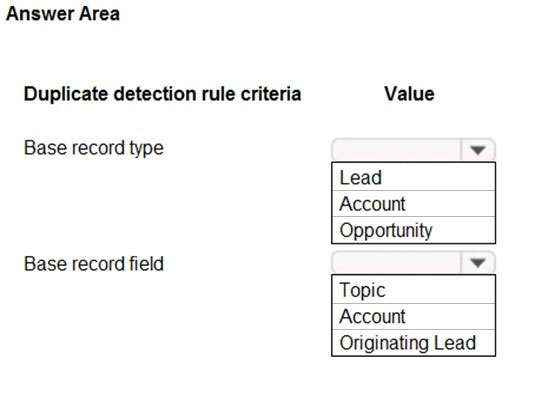

ddu
Highly Voted 10 months, 3 weeks agoBeachVball
4 years, 4 months agoAbdullah1993
4 years agod365ppp
3 years, 3 months agogk_1989
Highly Voted 4 years, 6 months agopowerMaster
4 years, 3 months agoBRIS776
Most Recent 5 months, 1 week agoNOURD123
9 months, 1 week agoavow
10 months, 3 weeks agoNyanne
2 years, 12 months agorokyetti
10 months, 3 weeks agoPrinciple
10 months, 3 weeks agosinjan
10 months, 3 weeks agoSmith_S
1 year, 2 months agosylwiaszymanska88
1 year, 11 months agoKrishnas
2 years, 4 months agoRadoslavov
2 years, 5 months agoHendrikdb
2 years, 8 months agoHendrikdb
2 years, 8 months agoHendrikdb
2 years, 8 months agoIsjosh
3 years, 1 month agoVicky_M
3 years, 2 months agosteffischmidt
3 years, 5 months agojkaur
3 years, 5 months ago