

HOTSPOT -
You have an Azure subscription named Subscription1.
Subscription1 contains the virtual machines in the following table:
Subscription1 contains a virtual network named VNet1 that has the subnets in the following table.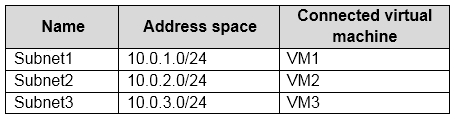
VM3 has multiple network adapters, including a network adapter named NIC3. IP forwarding is enabled on NIC3. Routing is enabled on VM3.
You create a route table named RT1 that contains the routers in the following table.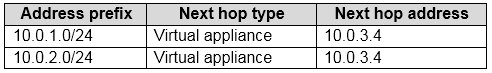
You apply RT1 to Subnet1 and Subnet2.
For each of the following statements, select Yes if the statement is true. Otherwise, select No.
NOTE: Each correct selection is worth one point.
Hot Area: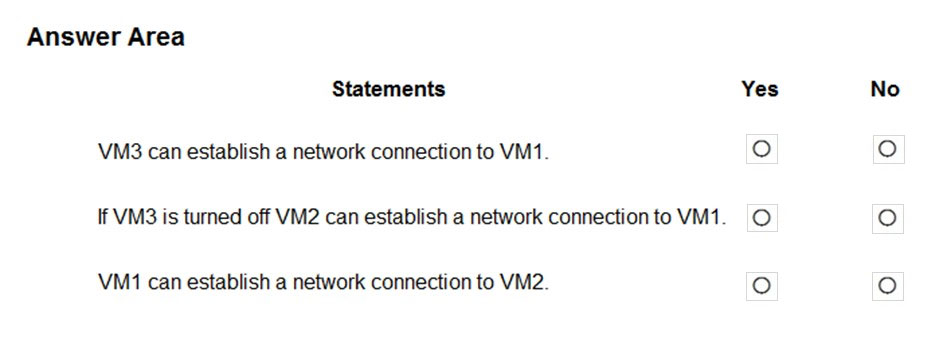
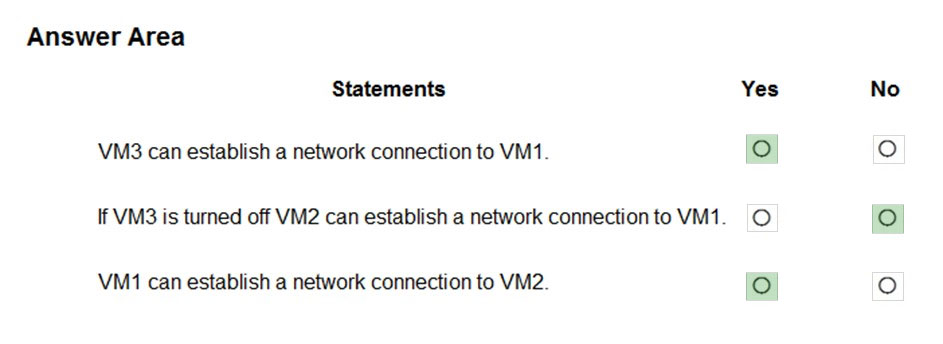
azurecert2021
Highly Voted 4 years, 4 months agosyu31svc
Highly Voted 3 years, 9 months agoedmacoar123
Most Recent 3 years, 6 months agoleo_az300
3 years, 10 months agoSSANGKAL
3 years, 10 months agoSSANGKAL
3 years, 10 months agojan324
3 years, 8 months agoPinto
3 years, 10 months agonfett
3 years, 11 months agoTSMRE
4 years agosco_murad
4 years, 2 months agoAnonymousJhb
4 years, 1 month agoatazlearner111
4 years, 3 months agoatazlearner111
4 years, 3 months agopentium75
3 years, 11 months ago