

Note: This question is part of a series of questions that present the same scenario. Each question in the series contains a unique solution that might meet the stated goals. Some question sets might have more than one correct solution, while others might not have a correct solution.
After you answer a question in this section, you will NOT be able to return to it. As a result, these questions will not appear in the review screen.
You manage an Active Directory domain named contoso.local.
You install Azure AD Connect and connect to an Azure Active Directory (Azure AD) tenant named contoso.com without syncing any accounts.
You need to ensure that only users who have a UPN suffix of contoso.com in the contoso.local domain sync to Azure AD.
Solution: You use Synchronization Rules Editor to create a synchronization rule.
Does this meet the goal?
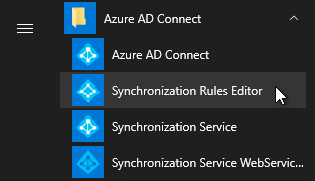
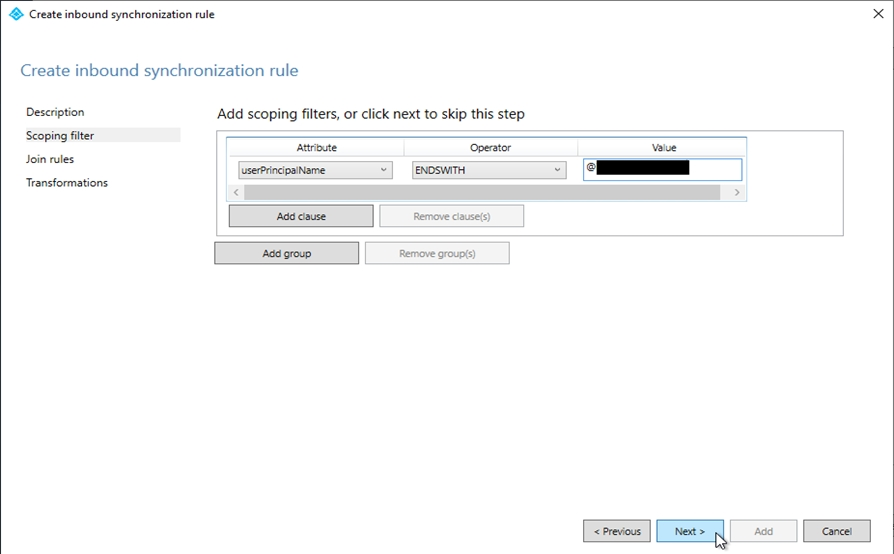
Kraviecc
Highly Voted 4 years, 6 months agoTSMRE
Highly Voted 4 years, 1 month agoKemalM
Most Recent 3 years, 5 months agosyu31svc
3 years, 11 months agoMinhajR
3 years, 11 months agoExStudent
3 years, 11 months agoDGladiator
4 years, 1 month agoAmit3
4 years, 1 month agorsaintt
4 years, 3 months agolwslaw
4 years, 4 months agoCharl
4 years, 3 months agoramingt
4 years, 6 months ago