

HOTSPOT -
Your network contains an Active Directory domain named contoso.com. The domain contains 500 computers that run Windows 8.1. Some of the computers are used by multiple users.
You plan to refresh the operating system of the computers to Windows 10.
You need to retain the personalization settings to applications before you refresh the computers. The solution must minimize network bandwidth and network storage space.
Which command should you run on the computers? To answer, select the appropriate options in the answer area.
NOTE: Each correct selection is worth one point.
Hot Area: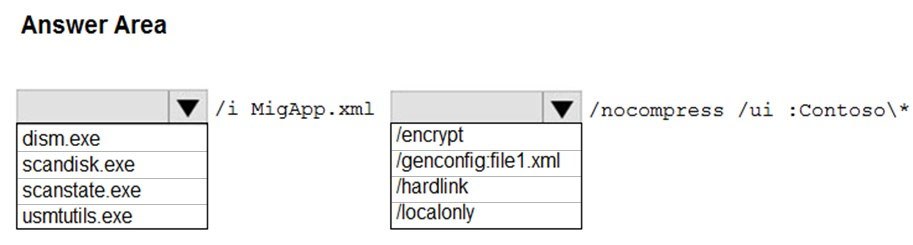
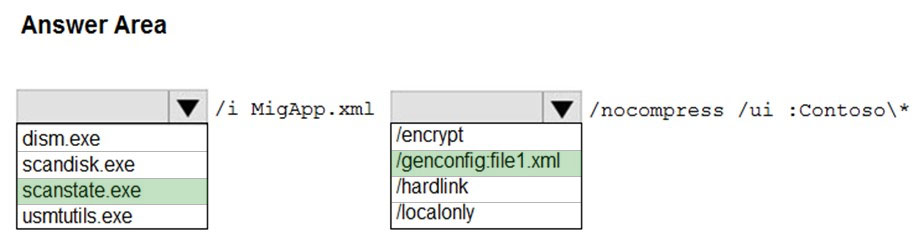
Piscinita
Highly Voted 5 years, 10 months agoPESK
5 years, 9 months agobobboobsmith
5 years, 6 months agoRammonon
4 years, 4 months agoMoorebid
4 years, 1 month agoAnoniMouse
Highly Voted 4 years, 1 month agoRodrigoT
3 years, 3 months agodlast
Most Recent 2 years, 1 month agorajpatel007
3 years, 2 months agorajpatel007
3 years, 2 months agoanzer123
3 years, 9 months agoBAbdalla
3 years, 9 months agoPerycles
4 years, 1 month agoMalfureeon
4 years, 1 month agoslaoui
4 years, 2 months agoSte
4 years, 2 months agoTomtom11
4 years, 3 months agofdiskolo
4 years, 4 months agobastinez
4 years, 4 months agohawkens
4 years, 4 months agocubalondon
4 years, 4 months agohawkens
4 years, 6 months agoBalena
4 years, 4 months agoNail
4 years, 8 months ago