

HOTSPOT -
Your network contains an Active Directory forest named adatum.com. The forest contains a server named Server1. Server1 has the DFS Namespaces role service installed and is configured as shown in the following exhibit.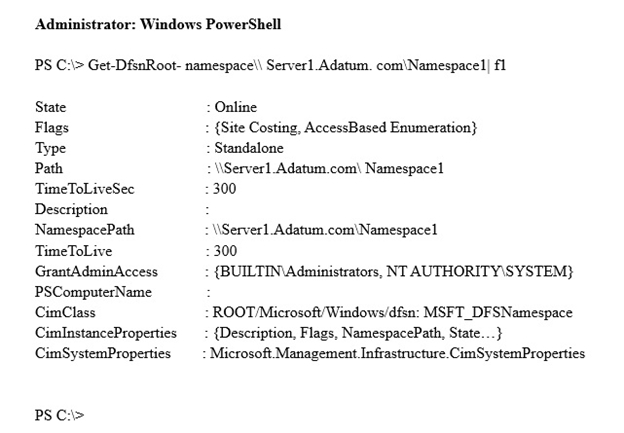
\\Server1.adatum.com\namespace1 has a folder target named Folder1. A user named User1 has Full Control share and NTFS permissions to Folder1.
Folder1 contains a file named File1.doc. User1 has only Write NTFS permissions to File1.doc.
Use the drop-down menus to select the answer choice that completes each statement based on the information presented in the graphic.
NOTE: Each correct selection is worth one point.
Hot Area: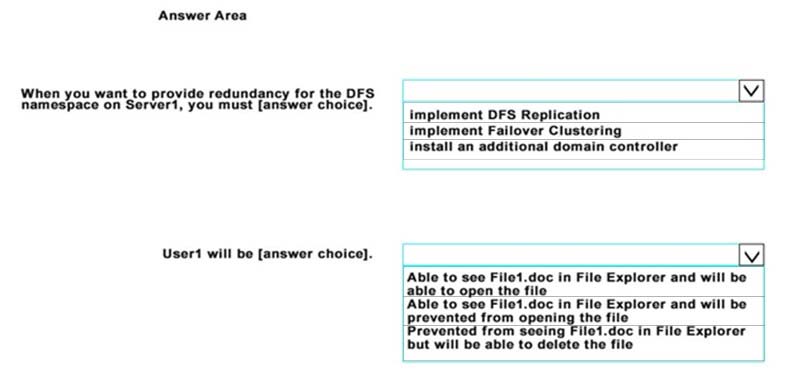
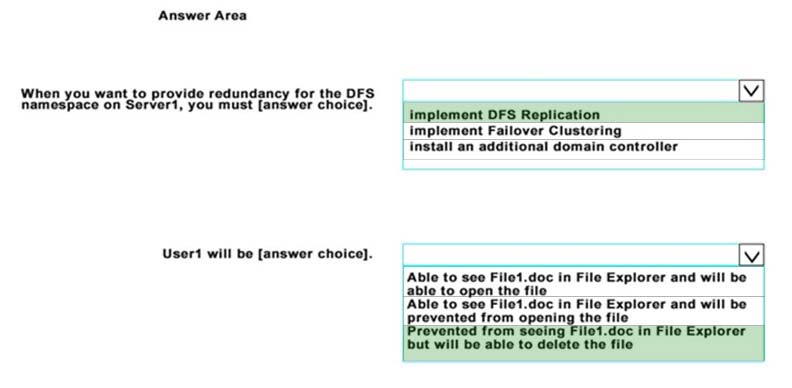
MrRiver
Highly Voted 5 years, 2 months agoAmy6
5 years, 1 month agodritter
Highly Voted 5 years, 9 months agoMohamed_Abdo2020
Most Recent 3 years, 10 months agobakrii
3 years, 10 months agobakrii
3 years, 10 months agoSakadia
3 years, 11 months agolofzee
3 years, 11 months agojmlbrns45
3 years, 12 months agoBeitran
4 years, 1 month agoBeitran
4 years, 1 month agoSham
4 years, 2 months agoSham
4 years, 2 months agoLoneWarrior
4 years, 3 months agoKamikazekiller
4 years, 5 months agopromaster
4 years, 5 months agopromaster
4 years, 5 months agoHenrix
4 years, 6 months agoGenjamBhai
4 years, 8 months agokhalid86
4 years, 8 months agodarkknight
4 years, 8 months agofreefree
4 years, 9 months ago