

HOTSPOT -
You have a workgroup computer named Computer1 that runs Windows 10 and has the users shown in the following table.
You plan to add a key named Key1 to the following three registry branches:
✑ HKEY_CURRENT_CONFIG\Software
✑ HKEY_LOCAL_MACHINE\Software
✑ HKEY_CURRENT_USER\Software
You need to identify which users can add Key1.
What user or users should you identify for each branch? To answer, select the appropriate options in the answer area.
NOTE: Each correct selection is worth one point.
Hot Area: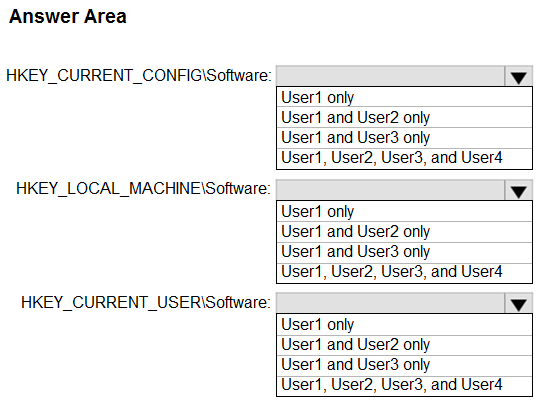
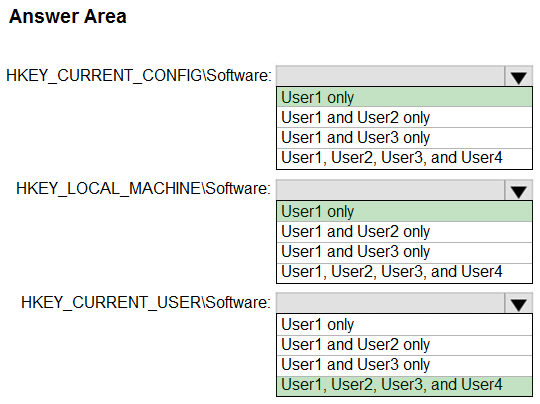
Hamilcar
Highly Voted 4 years, 4 months agoAVP_Riga
4 years, 2 months agoMerma
Highly Voted 4 years, 2 months agojcgm1990
Most Recent 2 years, 11 months ago4Shawsy
3 years, 4 months agoNodorf
4 years, 4 months agoNodorf
4 years, 4 months agoCisco
4 years, 2 months ago