

DRAG DROP -
You have an Azure subscription that is used by four departments in your company. The subscription contains 10 resource groups. Each department uses resources in several resource groups.
You need to send a report to the finance department. The report must detail the costs for each department.
Which three actions should you perform in sequence? To answer, move the appropriate actions from the list of actions to the answer area and arrange them in the correct order.
Select and Place: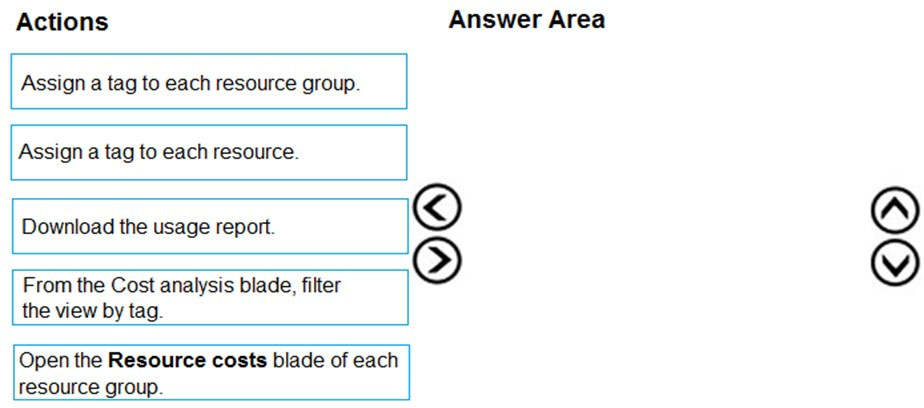
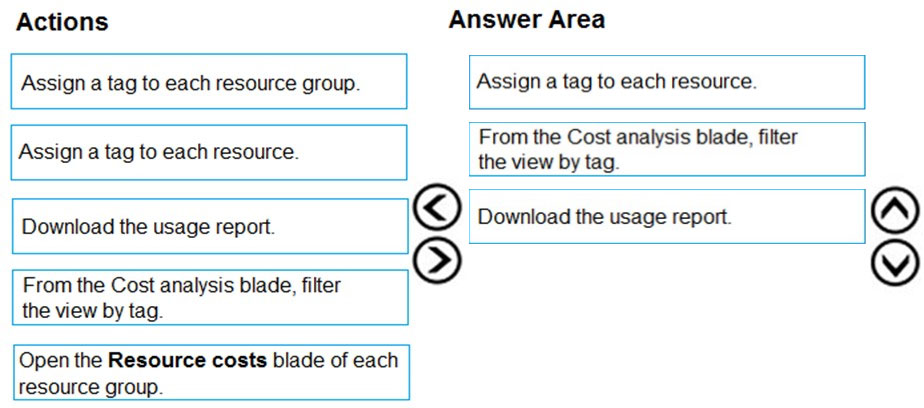
azurecert2021
Highly Voted 4 years, 4 months agoCrhistian
Highly Voted 4 years agosyu31svc
Most Recent 3 years, 9 months agomojsamspam
4 years, 4 months agoKraviecc
4 years, 4 months agopentium75
3 years, 11 months agoAmit3
4 years agonellymo
3 years, 10 months ago