

Note: This question is part of a series of questions that present the same scenario. Each question in the series contains a unique solution. Determine whether the solution meets the stated goals.
Refer to exhibit: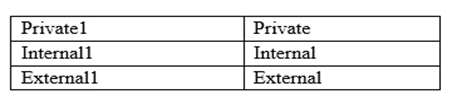
Server1 has two virtual machines named VM1 and VM that run Windows Server 2016. VM1 connects to Private1. VM2 has two network adapters.
You need to ensure that VM1 connects to the corporate network by using NAT.
Solution: You connect VM2 to Private1 and External1. You run the New-NetNatIpAddress and the New-NetNat cmdlets on VM2. You configure VM1 to use VM2 as the default gateway.
Does this meet the goal?
Ducje
Highly Voted 5 years, 9 months agodritter
5 years, 9 months agoYebubbleman
3 years, 11 months agoGoldenFox
Highly Voted 3 years, 11 months agolofzee
Most Recent 3 years, 11 months agoykarma
4 years agopanda
4 years agojam7272
4 years, 2 months agoMashumbah
4 years, 6 months agoGenjamBhai
4 years, 8 months agoGenjamBhai
4 years, 8 months ago[Removed]
5 years, 5 months agoTMW
5 years, 6 months agodritter
5 years, 9 months agodritter
5 years, 9 months ago