

HOTSPOT -
You need to create and configure access to the Orders report and the Discounts by Number of Employees report.
What should you use? To answer, select the appropriate options in the answer area.
NOTE: Each correct selection is worth one point.
Hot Area: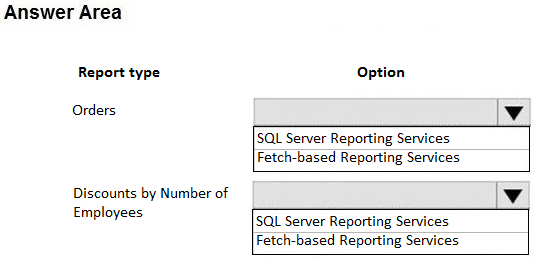
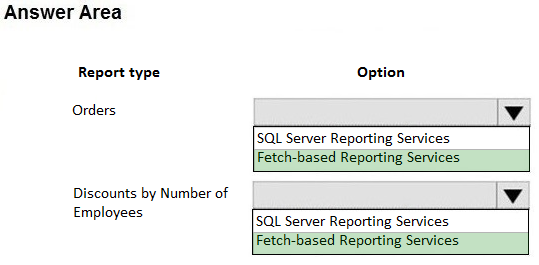
meg111111111111
Highly Voted 3 years, 2 months agoducavallo
Highly Voted 3 years, 4 months agoNA1926
Most Recent 7 months, 2 weeks agoNA1926
8 months, 1 week agoGosaisnehal
2 years agoCyriharsh
2 years, 10 months agodpietrnaniuk
2 years, 10 months ago