

DRAG DROP -
You are creating a model-driven app.
Users need to see only the entities in the app navigation that are relevant to their role and their method of accessing the app.
You need to restrict entities on the sub-areas in the SiteMap.
Which properties should you use? To answer, drag the appropriate properties to the correct requirements. Each property may be used once, more than once, or not at all. You may need to drag the split bar between panes or scroll to view content.
NOTE: Each correct selection is worth one point.
Select and Place: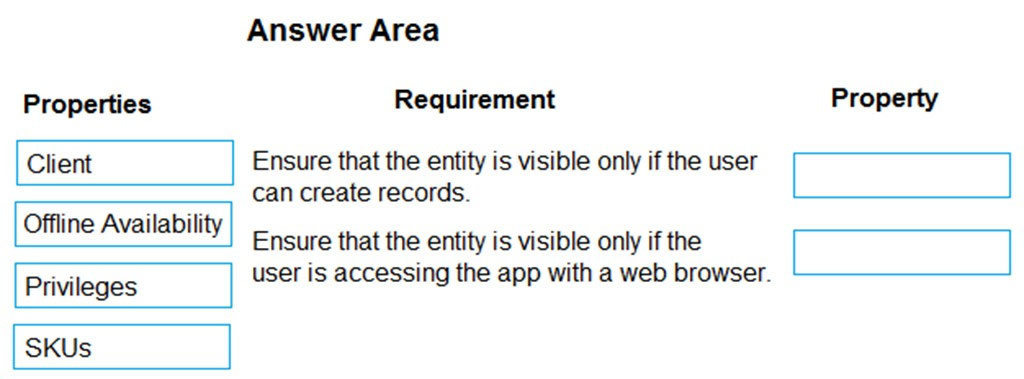
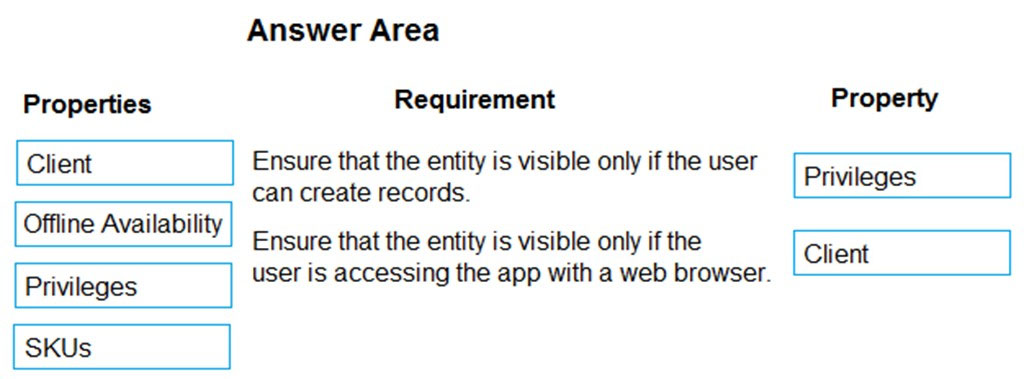
Ravindarreddy
Highly Voted 2 years, 7 months agoKollyjose
Highly Voted 3 years, 6 months agoJuan0414
Most Recent 5 months, 1 week agoAt09
10 months, 2 weeks agojkaur
1 year agokT185
2 years, 4 months agoshibax
2 years, 6 months agofady1
2 years, 7 months agoannie_jinmaoinc
2 years, 7 months agosumiiiiiiiii
2 years, 7 months agoerikpel
2 years, 8 months agorijifa7178
3 years, 2 months agoSumitChavan
3 years, 2 months agodennis
3 years, 5 months ago