

DRAG DROP -
You are designing a desktop user interface (UI) flow.
The UI flow automates legacy software.
You need to prepare data for transfer to Microsoft SharePoint list.
Which four actions should you perform in sequence? To answer, move the appropriate actions from the list of actions to the answer area and arrange them in the correct order.
Select and Place: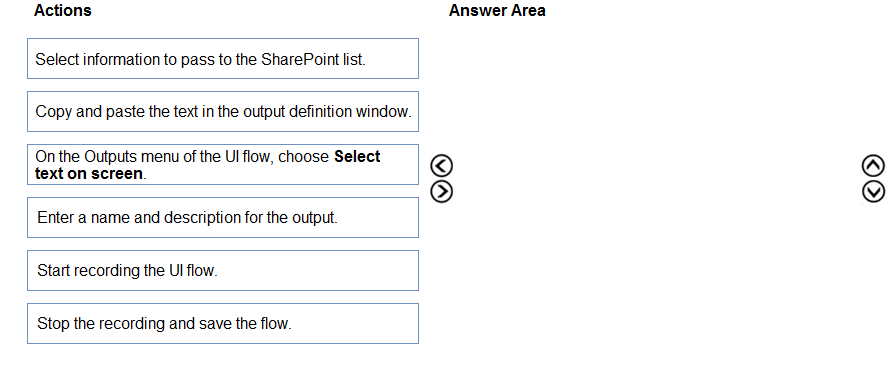
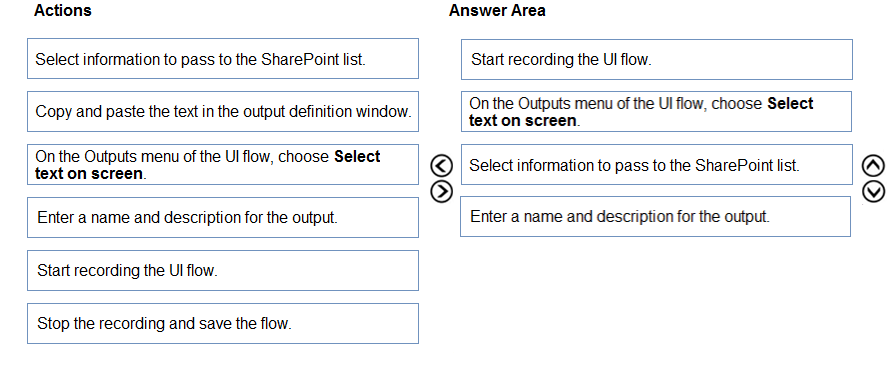
m4rv1n
Highly Voted 4 years, 5 months agopowerMaster
4 years, 3 months agoBrettusMaximus
3 years agoDeepbystander
3 years, 4 months agoGozerTheGreat
Highly Voted 4 years, 5 months agommalkkk
4 years, 4 months agoJeffrey
4 years, 4 months agoJeffrey
4 years, 4 months agommalkkk
4 years, 4 months ago33a7f9e
Most Recent 9 months, 2 weeks agohismail
1 year, 6 months agokillionb12
6 months, 2 weeks agoNyanne
2 years, 9 months agoSujadocs
2 years, 11 months agod365ppp
3 years, 3 months agosteffischmidt
3 years, 4 months agoSamhitha
3 years, 4 months agojkaur
3 years, 4 months agoGch94
3 years, 5 months agojdsjalfjad
3 years, 8 months agoMateusz_M
3 years, 10 months agohss1
4 years agoHassanSarhan
4 years, 1 month agotareqkh
4 years, 1 month agoKikcho
4 years, 4 months ago