

DRAG DROP -
An organization has a Dynamics 365 Sales environment.
You need to create a Power Apps component.
Which three actions should you perform in sequence? To answer, move the appropriate actions from the list of actions to the answer area and arrange them in the correct order.
Select and Place: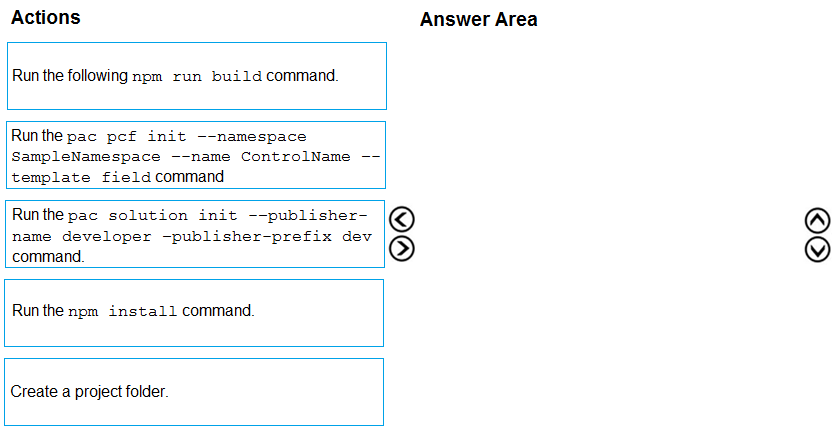

igor_luan13
Highly Voted 4 years, 6 months agoyuko17
2 years, 2 months agopowerMaster
3 years, 5 months agoryanzombie
11 months, 4 weeks agoThota123
3 years, 6 months agoLorneMalvo
3 years agocrismadalina
3 years, 6 months agoDeVries
3 years, 5 months agomajklik
Highly Voted 4 years, 3 months agoSashM
2 years, 7 months agoitmaxuser
Most Recent 4 months, 1 week agoJuan0414
5 months, 2 weeks ago4e8b388
1 year, 3 months agoHinacle
1 year, 4 months agouberlord
1 year, 11 months agojkaur
2 years agoanotherlameaccount
2 years, 1 month agoPGG
2 years, 9 months agoHelenJose
3 years, 8 months agoPaul21534
3 years, 11 months agoAedu
3 years, 11 months agoBunkMoreland
3 years, 11 months agostooperda101
4 years agoETU69
3 years, 10 months agoDaniel1992
4 years, 3 months agoripperCrew
4 years, 6 months agoMnarmeen
4 years, 5 months ago