

HOTSPOT -
You have a computer named Computer 1 that runs Windows 10.
You turn on System Protection and create a restore point named Point1.
You perform the following changes:
✑ Add four files named File1.txt, File2.dll, File3.sys, and File4.exe to the desktop.
✑ Run a configuration script that adds the following four registry keys:
- Key1 to HKEY_CURRENT_USER
- Key2 to HKEY_CLASSES_ROOT
- Key3 to HKEY_LOCAL_MACHINE\SYSTEM
- Key4 to HKEY_CURRENT_CONFIG
You restore Point1.
Which files and registry keys are removed? To answer, select the appropriate options in the answer area.
NOTE: Each correct selection is worth one point.
Hot Area: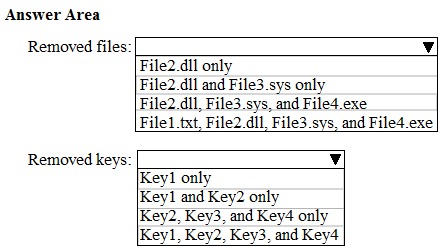
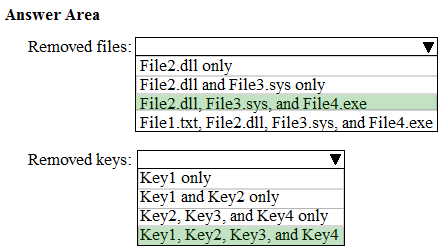
Mr01z0
Highly Voted 4 years, 4 months agowhosasking
Most Recent 2 years, 3 months agoSh4dow1234
2 years, 8 months agomikl
3 years, 9 months agoPChi
3 years, 3 months agomx677
4 years, 3 months agokranebus
4 years, 5 months agogoldengodiva
4 years, 5 months agoAVP_Riga
4 years, 4 months ago