

HOTSPOT -
You create a transport rule as shown in the following exhibit.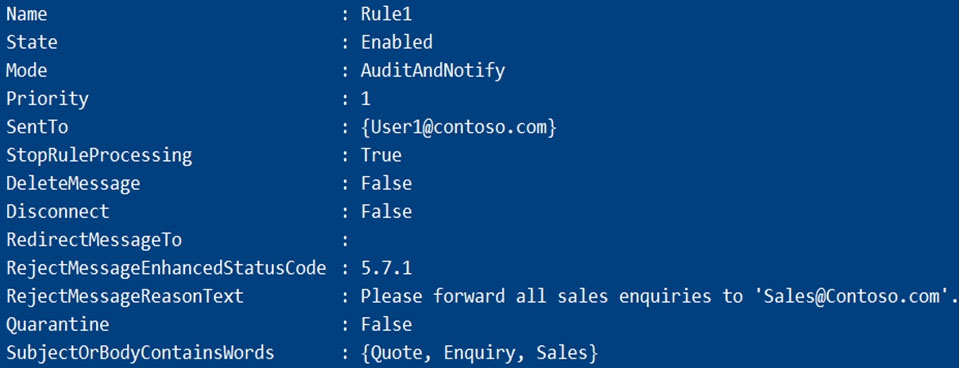
Use the drop-down menus to select the answer choice that completes each statement based on the information presented in the graphic.
NOTE: Each correct selection is worth one point.
Hot Area: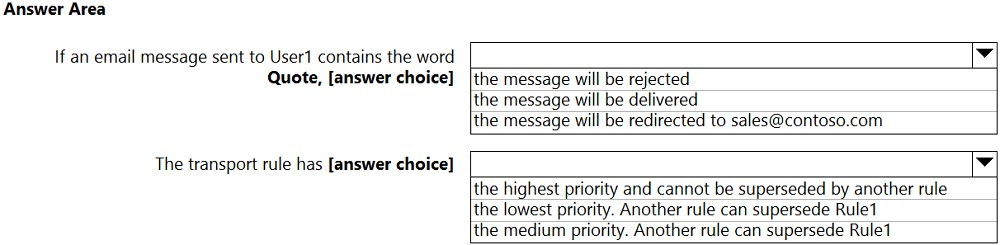
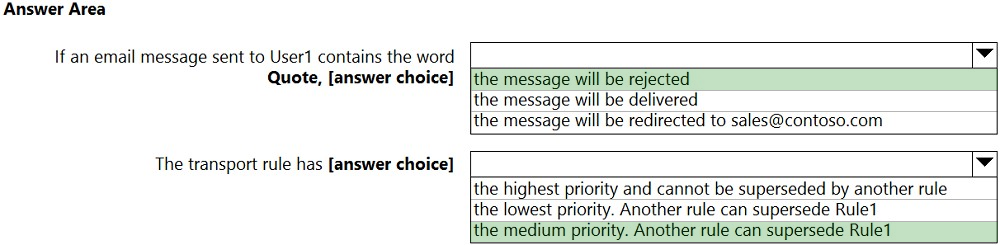
Nyuknyuk_13
Highly Voted 3 years, 6 months agoFranco11
3 years agomarianp
3 years, 6 months agoVanHighlander
3 years, 6 months agoDomza
2 years, 9 months agoDomza
2 years, 9 months agoHarshul
2 years, 7 months agonikhil9860
2 years, 3 months agoVenusaur
2 years, 2 months agoAmir1909
Most Recent 8 months, 1 week agoNAT_ORA
1 year, 2 months agoNAT_ORA
1 year, 2 months agoDD2021
2 years, 4 months agogta33578
2 years, 8 months agoIceman1
2 years, 10 months agoExchangist
2 years, 10 months agoStev_M
3 years, 1 month agoadaniel89
3 years, 5 months agoMFT88
3 years, 5 months agoPeter728
3 years, 5 months agoMFT88
3 years, 5 months ago