

SIMULATION -
Use the following login credentials as needed:
To enter your username, place your cursor in the Sign in box and click on the username below.
To enter your password, place your cursor in the Enter password box and click on the password below.
Microsoft 365 Username: [email protected]
Microsoft 365 Password: b#nqvZG*0w*4
The following information is for technical support purposes only:
Lab instance: 10658557 -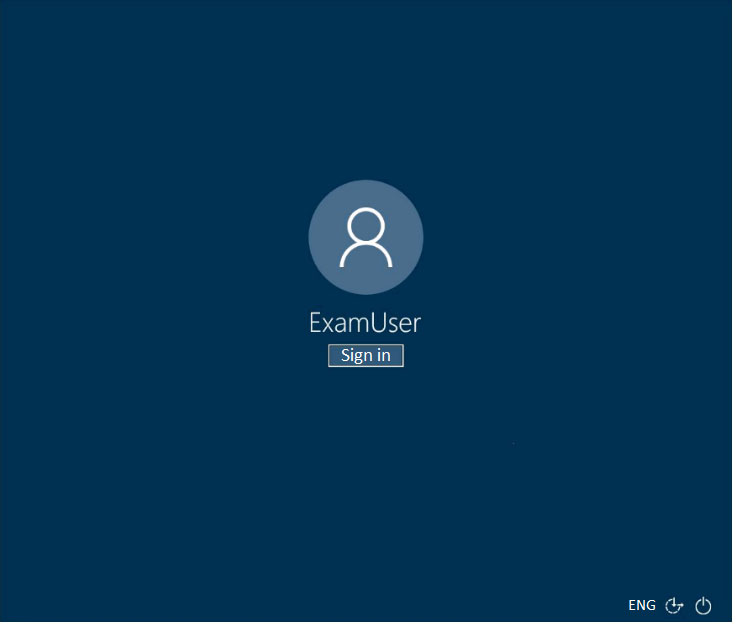
You need to prevent email messages from being sent to the Internet if the messages contain content defined by the United States Health Insurance Portability and
Accountability Act (HIPAA). The solution must be performed from the Exchange Online admin center.
To complete this task, sign in to the Microsoft 365 admin center.
donathon
4 years, 4 months ago