

DRAG DROP -
Note: This question is part of a series of questions that use the same scenario. For your convenience, the scenario is repeated in each question. Each question presents a different goal and answer choices, but the text of the scenario is exactly the same in each question on this series.
You have a database that tracks orders and deliveries for customers in North America. System versioning is enabled for all tables. The database contains the
Sales.Customers, Application.Cities, and Sales.CustomerCategories tables.
Details for the Sales.Customers table are shown in the following table: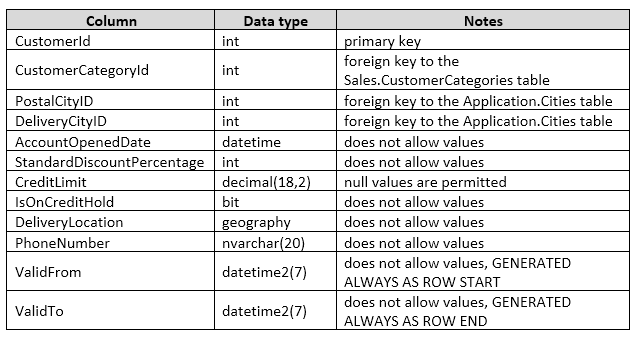
Details for the Application.Cities table are shown in the following table: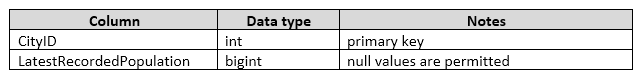
Details for the Sales.CustomerCategories table are shown in the following table: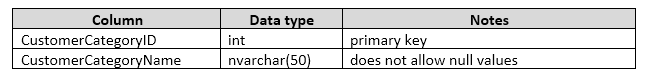
You are creating a report to show when the first customer account was opened in each city. The report contains a line chart with the following characteristics:
✑ The chart contains a data point for each city, with lines connecting the points.
✑ The X axis contains the position that the city occupies relative to other cities.
✑ The Y axis contains the date that the first account in any city was opened.
An example chart is shown below for five cities: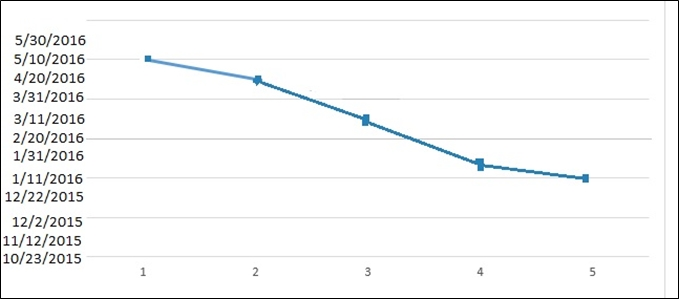
During a sales promotion, customers from various cities open new accounts on the same date.
You need to write a query that returns the data for the chart.
How should you complete the Transact-SQL statement? To answer, drag the appropriate Transact-SQL segments to the correct locations. Each Transact-SQL segment may be used once, more than once, or not at all. You may need to drag the split bar between panes or scroll to view content.
NOTE: Each correct selection is worth one point.
Select and Place: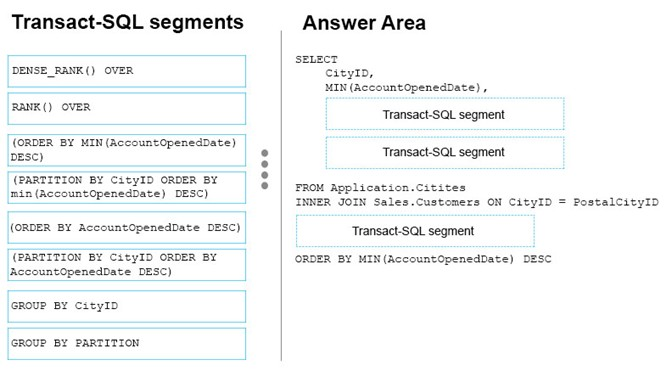
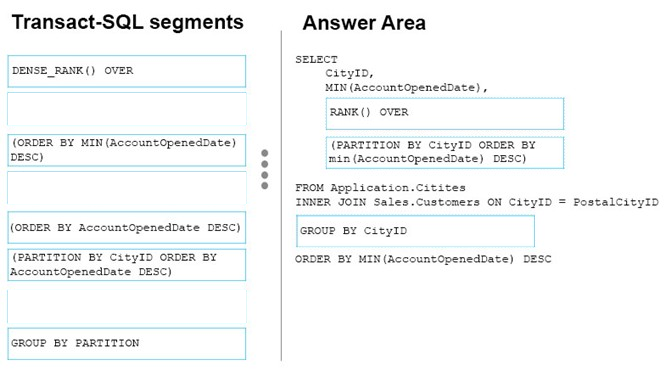
avramov
Highly Voted 5 years, 8 months agohgi
5 years, 5 months agoAnsB
5 years, 5 months agotz_123
5 years agoeduardogtc
4 years, 9 months agoTazul
Highly Voted 5 years, 9 months agoAnsB
5 years, 5 months agoBillybob0604
Most Recent 4 years, 5 months agoVermonster
4 years, 5 months agojulie2020
4 years, 11 months agoJoeyboats
4 years, 12 months agoJoeyboats
4 years, 12 months agovermeilyn
5 years, 1 month agoRobintang0924
5 years, 5 months agoRobintang0924
5 years, 5 months agoRobintang0924
5 years, 5 months agoAbhilash_KK
5 years, 10 months agoBartek
5 years, 9 months ago