

HOTSPOT -
You need to develop a Transact-SQL statement that meets the following requirements:
✑ The statement must return a custom error when there are problems updating a table.
✑ The error number must be value50555.
✑ Theerror severity level must be14.
✑ A Microsoft SQL Server alert must be triggered when the error condition occurs.
Which Transact-SQL segment should you use for each requirement? To answer, select the appropriate Transact-SQL segments in the answer area.
Hot Area: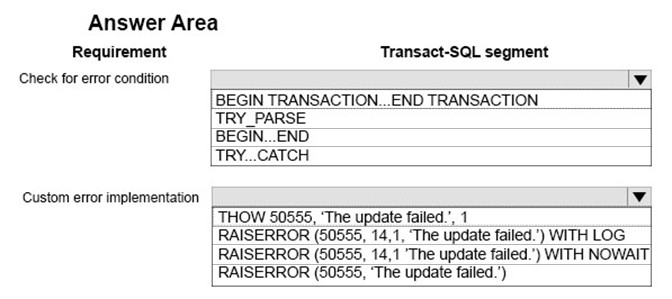
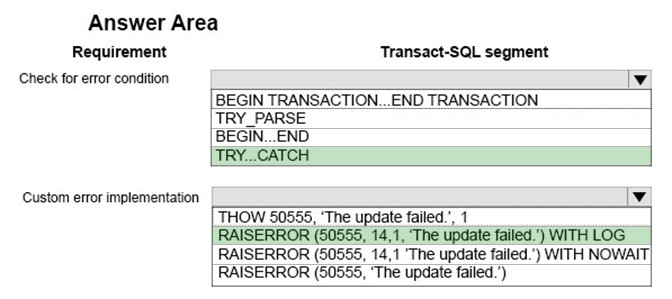
chaoxes
Highly Voted 4 years, 11 months agoVermonster
Most Recent 4 years, 6 months agoSimSql
4 years, 6 months agoHoglet
4 years, 7 months agoOooo
4 years, 10 months agoHoglet
4 years, 7 months agoOooo
4 years, 10 months agoOooo
4 years, 10 months agogtc108
5 years, 5 months agoRobintang0924
5 years, 6 months agoflashed
5 years, 5 months agoBartek
5 years, 10 months agoM4x
5 years, 10 months agotcroots19
5 years, 4 months agoHoglet
4 years, 7 months ago