

HOTSPOT -
You have an Azure subscription that contains 300 Azure virtual machines that run Windows Server 2016.
You need to centrally monitor all warning events in the System logs of the virtual machines.
What should you include in the solutions? To answer, select the appropriate options in the answer area.
NOTE: Each correct selection is worth one point.
Hot Area: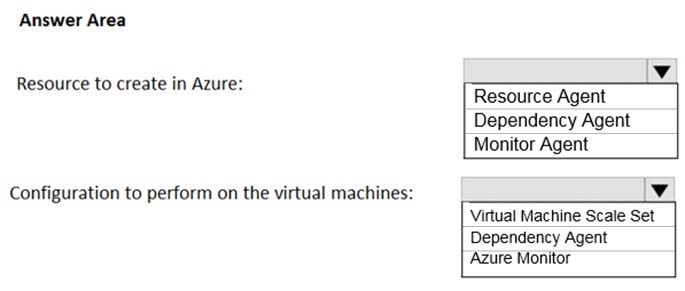
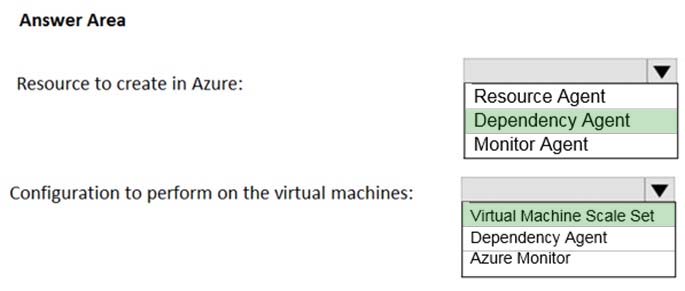

gabriion
Highly Voted 5 years, 10 months agognarly
5 years, 1 month agotartar
4 years, 9 months agoJinder
4 years, 5 months agoKarls
Highly Voted 5 years, 6 months agoEkramy_Elnaggar
5 years, 5 months agoglam
Most Recent 4 years, 3 months agoazurecert2021
4 years, 4 months agosanketshah
4 years, 5 months agoguanji
4 years, 6 months agoergauravtaneja
4 years, 9 months agofiol82
4 years, 9 months agoAJ_Galosmo
4 years, 9 months agoWuWon
4 years, 4 months agovlu
4 years, 9 months agoHemantArora
4 years, 12 months agoExamWynner
4 years, 10 months agoP0d
5 years agoAvanade2023
5 years, 1 month agoachrafsky
5 years, 3 months agoSaurabhAzure
5 years, 4 months agoOz
5 years, 8 months agoJimmyO
5 years, 9 months ago