

DRAG DROP -
You are a Dynamics 365 for Customer Service administrator.
You must create a form for team members to use. The form must provide the ability to:
✑ Lock a field on a form.
✑ Trigger business logic based on a field value.
✑ Use existing business information to enhance data entry.
You need to implement business rule components to create the form.
Which components should you use? To answer, drag the appropriate components to the correct requirements. Each component may be used once, more than once, or not at all. You may need to drag the split bar between panes or scroll to view content.
NOTE: Each correct selection is worth one point.
Select and Place: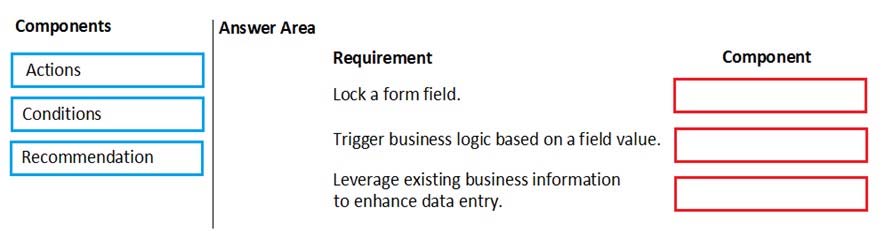
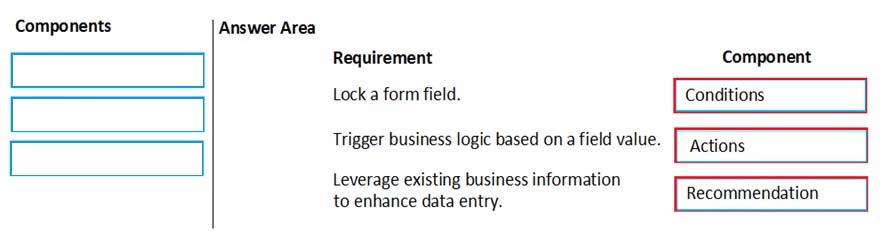
FahadShaikh
Highly Voted 5 years, 6 months agopowerMaster
4 years, 1 month agoSha
Highly Voted 5 years, 9 months agomgharably
5 years, 9 months agoomarrana
5 years, 7 months agoSuchi
5 years, 8 months agoHassanSarhan
Most Recent 4 years agometyh
4 years, 3 months agoUSER16261
4 years, 8 months agoAneeG
4 years, 11 months agoarishka
4 years, 11 months agoesousa
5 years agokultuze
5 years, 1 month agoSherif_Sobhy
5 years, 2 months agoSherif_Sobhy
5 years, 2 months agoAnneMiek
5 years, 3 months agoMattu
5 years, 3 months agoschalky
5 years, 3 months agoAyeenm
5 years, 4 months agoarshad
5 years, 5 months agoROk
5 years, 6 months ago