

You have an Azure subscription that contains the Azure Log Analytics workspaces shown in the following table.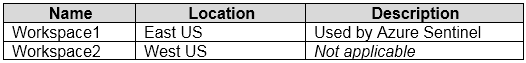
You create the virtual machines shown in the following table.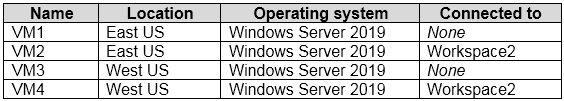
You plan to use Azure Sentinel to monitor Windows Defender Firewall on the virtual machines.
Which virtual machines you can connect to Azure Sentinel?
rsharma007
Highly Voted 2 years, 11 months agosureshatt
Highly Voted 3 years, 3 months agoheatfan900
Most Recent 11 months, 2 weeks agomajstor86
1 year, 4 months agoligu
1 year, 4 months agodanlo
1 year, 6 months agoF117A_Stealth
1 year, 8 months agoGQ
2 years, 9 months agodimaste
2 years, 11 months agodimaste
2 years, 11 months agoMcgood
2 years, 11 months agoglowglow
3 years, 3 months agohang10z
3 years, 3 months agosaran1987
3 years, 3 months agoJohnYinToronto
3 years, 3 months agoPinto
3 years, 3 months agophi3nix
1 year, 11 months agoSethoo
3 years, 3 months agonihao381
3 years, 4 months agogcpbrig01
3 years, 3 months ago