

SIMULATION -
You need to ensure that all links to malware.contoso.com within documents stored in Microsoft Office 365 are blocked when the documents are accessed from
Office 365 ProPlus applications.
To complete this task, sign in to the Microsoft 365 admin center.
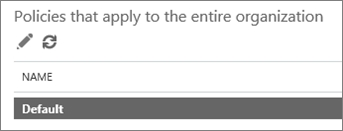
MSFTExamsPrep001
Highly Voted 3 years, 1 month agoomiga
Highly Voted 3 years, 6 months agoLillyLiver
3 years, 3 months agostewie055
2 years, 10 months agoGatesBill
Most Recent 2 years, 2 months agoAvaris
2 years, 7 months agoGatesBill
2 years, 2 months agomarsonsing
2 years, 10 months ago[Removed]
3 years, 7 months agoNail
3 years, 10 months agomashaeg
4 years, 1 month agoRhukey
4 years, 3 months agoDelli
4 years, 2 months agoellik
4 years, 2 months agofred
4 years, 3 months ago