

HOTSPOT -
You have an Azure Active Directory (Azure AD) tenant that contains the users shown in the following table.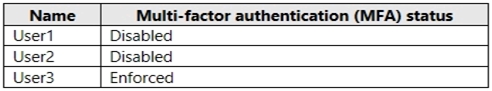
In Azure AD Privileged Identity Management (PIM), the Role settings for the Contributor role are configured as shown in the exhibit. (Click the Exhibit tab.)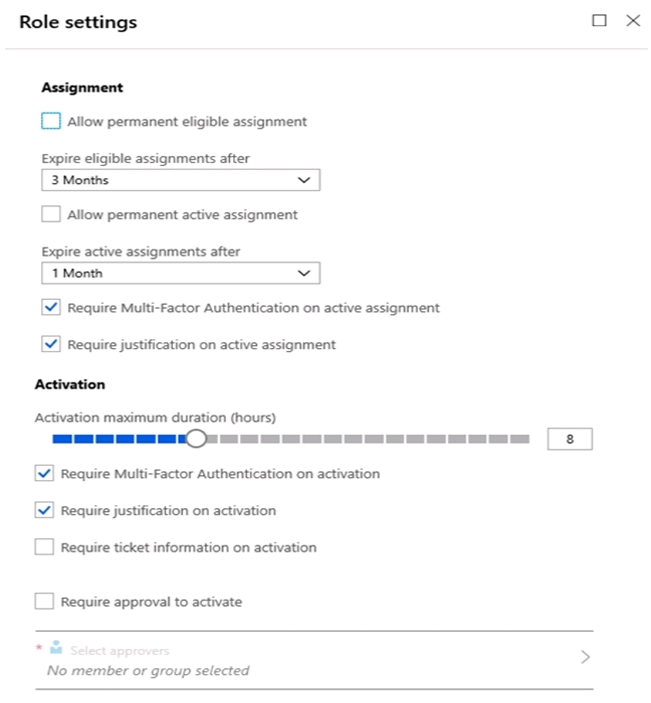
You assign users the Contributor role on May 1, 2019 as shown in the following table.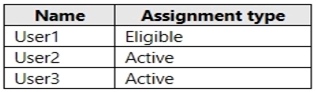
For each of the following statements, select Yes if the statement is true. Otherwise, select No.
NOTE: Each correct selection is worth one point.
Hot Area: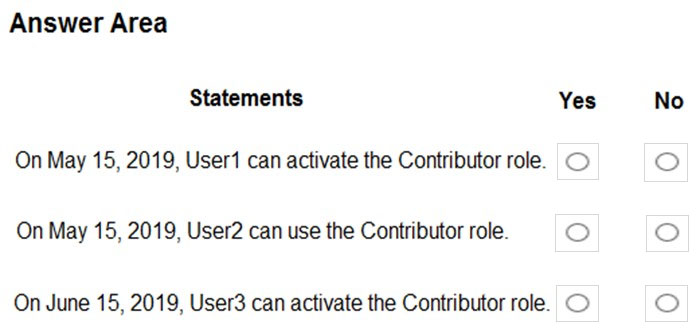
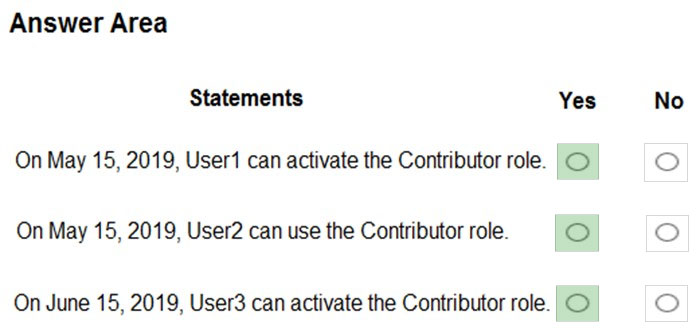
hang10z
Highly Voted 4 years, 4 months agorgullini
4 years, 3 months agoabcd1234000
3 years, 10 months agoStartkabels
4 years, 4 months agoOhBee
4 years, 4 months agoNarragr
Highly Voted 4 years, 4 months agoGeeky93
4 years, 4 months agosureshatt
4 years, 4 months agogcpbrig01
4 years, 4 months agoLJack
4 years, 4 months agoSofiaLorean
Most Recent 4 months, 3 weeks agoITFranz
9 months agoHot_156
5 months, 1 week agoHot_156
5 months agoAZ500Xmen
10 months, 1 week agoch23rr
12 months agopentium75
1 year agoAZ5002023
1 year, 7 months agowardy1983
1 year, 8 months agoJunetGoyal
1 year, 9 months agoheatfan900
1 year, 11 months agoMnguyen0503
1 year, 6 months agoYesvanth1
2 years, 1 month agoTweety1972
2 years, 2 months agopekay
2 years, 4 months agomajstor86
2 years, 5 months agostudent9k
2 years, 5 months agosamimshaikh
2 years, 6 months ago