

HOTSPOT -
You have a Microsoft 365 subscription that contains a Microsoft SharePoint Online site named Site1. Site1 contains the folders shown in the following table.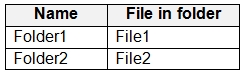
At 09:00, you create a Microsoft Cloud App Security policy named Policy1 as shown in the following exhibit.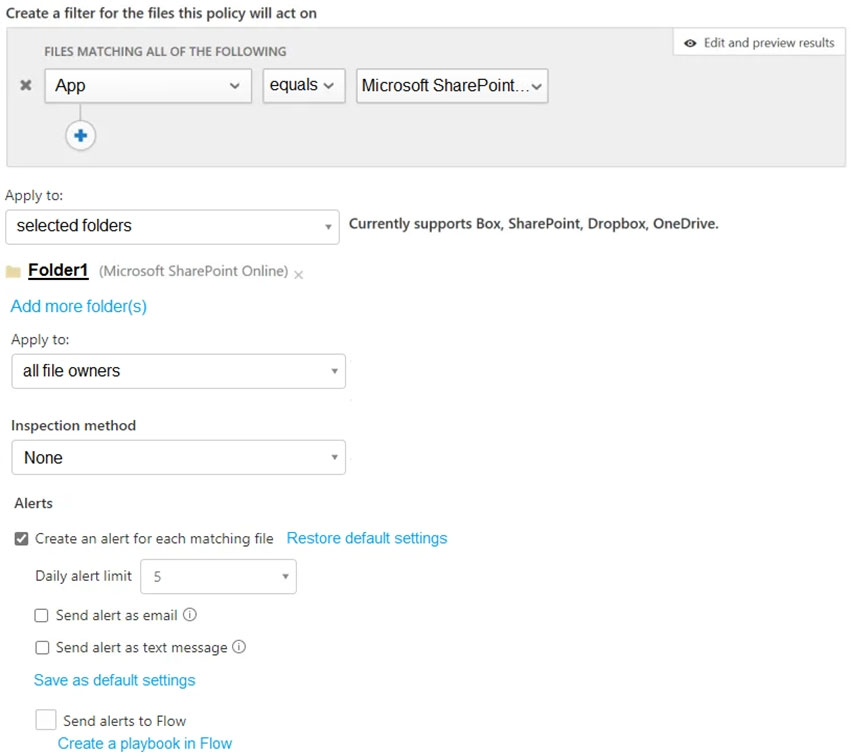
After you create Policy1, you upload files to Site1 as shown in the following table.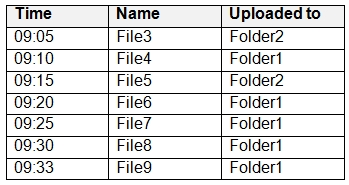
For each of the following statements, select Yes if the statement is true. Otherwise, select No.
NOTE: Each correct selection is worth one point.
Hot Area: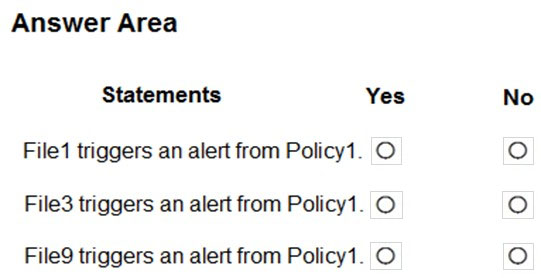
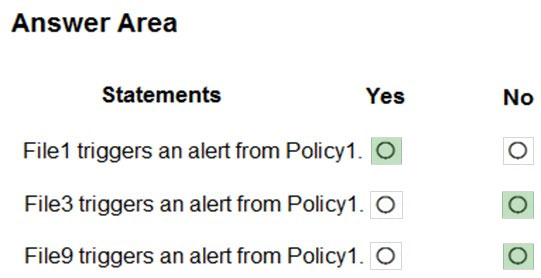
Sugar123
Highly Voted 4 years, 5 months agokiketxu
4 years, 5 months agob00
4 years, 5 months agoEzeQ
4 years agojoergsi
3 years, 6 months agob00
Highly Voted 4 years, 5 months agoChachaChatra
Most Recent 2 years, 6 months agopete26
2 years, 10 months agoBob27745
2 years, 10 months agoLillyLiver
3 years, 4 months agomkoprivnj
3 years, 8 months agoCatlander
3 years, 9 months agoJhill777
3 years, 5 months agoder_ausfahrt
3 years, 9 months agoBrandon_2319
3 years, 9 months agoBulldozzer
3 years agoBrandon_2319
3 years, 9 months agokazaki
4 years, 4 months agoSido1
4 years, 5 months ago