

A user stores the following files in Microsoft OneDrive:
✑ File.docx
✑ ImportantFile.docx
✑ File_Important.docx
You create a Microsoft Cloud App Security file policy Policy1 that has the filter shown in the following exhibit.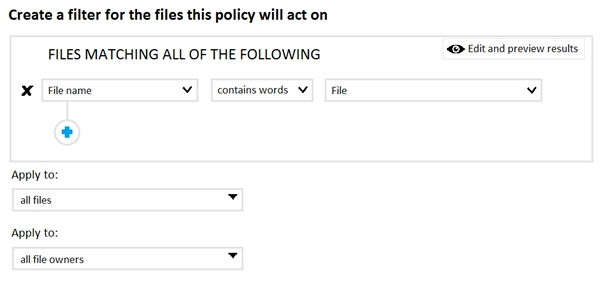
To which files does Policy1 apply?
TimurKazan
Highly Voted 4 years, 2 months agoYetijo
4 years agoEzeQ
3 years, 4 months agoFala_Fel
3 years, 11 months agogalindyl
3 years, 3 months agocatfood
3 years, 4 months agoPHARDY
Highly Voted 4 years, 2 months agosdeyoung
4 years agoSnaileyes
2 years, 9 months agojonathas182
Most Recent 2 years, 1 month agoTanasi
2 years, 1 month agoDhamus
2 years, 2 months agoysm
2 years, 3 months agolcaothu92
2 years, 4 months agoabrub
2 years, 4 months agonaylinu
2 years, 4 months agomcclane654
2 years, 5 months agomcclane654
2 years, 5 months agomcclane654
2 years, 5 months agomcclane654
2 years, 5 months agoamymay101
2 years, 5 months agokimble3k
2 years, 5 months agoyaza85
2 years, 5 months agoformazionehs
2 years, 6 months agoyoton
2 years, 4 months agoAvaris
2 years, 7 months agodoody
2 years, 7 months ago