

HOTSPOT -
You are planning a proof of concept (POC) that will use an Azure IoT hub.
You have two self-signed client authentication certificates named Cert1 and Cert2. Cert1 has a basic constraint that contains Subject Type=CA. Cert2 has a basic constraint that contains Subject Type=End Entity.
You need to identify which certificates to use.
What should you identify? To answer, select the appropriate options in the answer area.
NOTE: Each correct selection is worth one point.
Hot Area: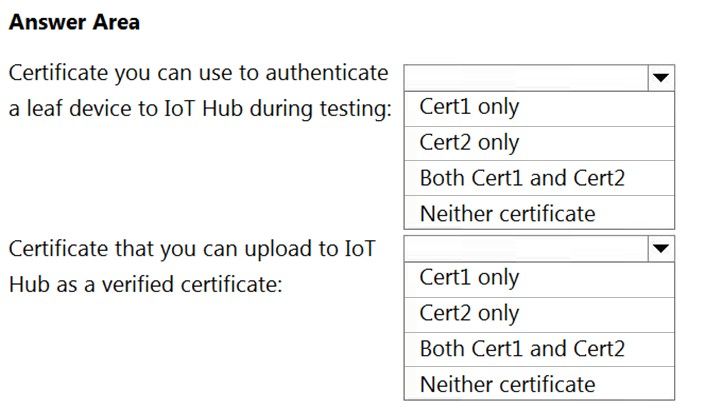
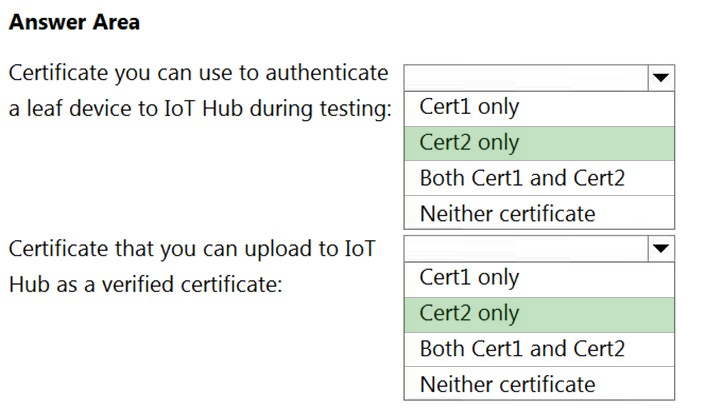
computer19810
Highly Voted 4 years, 3 months agoSanjuB
Highly Voted 4 years, 3 months agoBadoic
Most Recent 2 years, 1 month agohotwheelsinsf
2 years, 3 months agosam198
3 years, 3 months agoliberty123
3 years, 3 months agoexam67
4 years ago