

DRAG DROP -
You are a member of a Microsoft Office 365 group named Sales. You create a proposal for a customer by using Word Online.
All team members must be able to review and make changes to the proposal at the same time. After the proposal is completed, you must share the final document with the customer in read-only format.
You need to ensure that the customer sees the most recent versions of the document.
Which three actions should you perform in sequence? To answer, move the appropriate actions from the list of actions to the answer area and arrange them in the correct order.
Select and Place: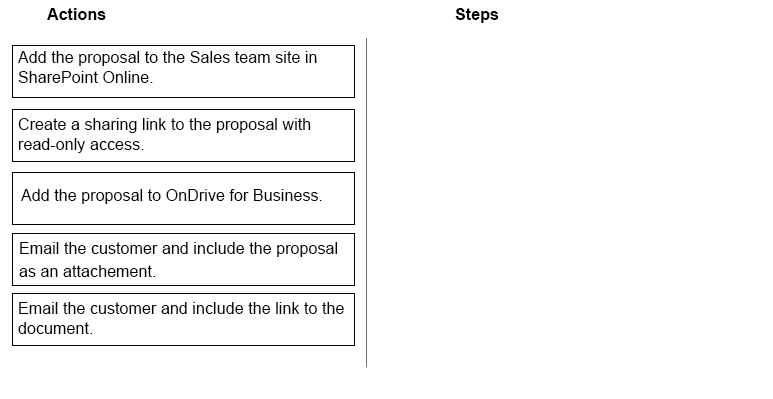
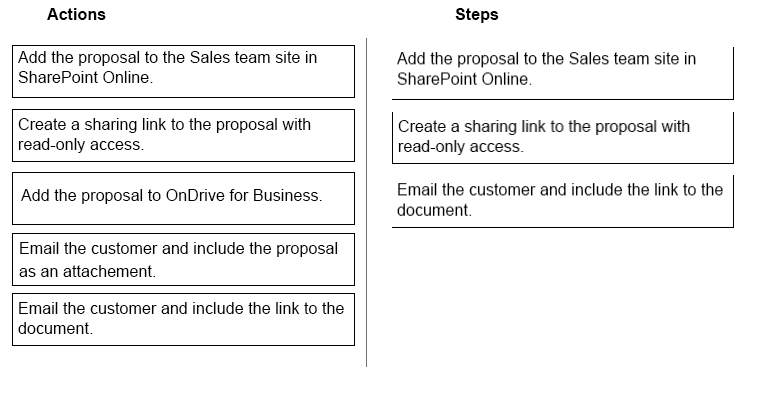
oxaytol
Highly Voted 3 years, 9 months agoSheduic7720
Highly Voted 3 years, 8 months agoPadmarajV
Most Recent 9 months, 2 weeks agoDmoney123
2 years, 5 months agoCyrexx
2 years, 5 months agoAshwin28
2 years, 6 months agoPandaguo
3 years agoAnn007
3 years, 5 months agosyu31svc
3 years, 5 months agoamanda179
3 years, 8 months agoCyrexx
2 years, 5 months agohvtsoftball11
3 years, 8 months agoEdward2086
3 years, 8 months agoGerardo1971
3 years, 8 months agoTMW
3 years, 9 months agoRezerestibeiro27
3 years, 9 months agoHebbo7
3 years, 8 months agogogok
3 years, 9 months agoMarcyBeans
3 years, 9 months ago