

Note: This question is part of a series of questions that present the same scenario. Each question in the series contains a unique solution that might meet the stated goals. Some question sets might have more than one correct solution, while others might not have a correct solution.
After you answer a question in this section, you will NOT be able to return to it. As a result, these questions will not appear in the review screen.
You are using Azure Machine Learning to run an experiment that trains a classification model.
You want to use Hyperdrive to find parameters that optimize the AUC metric for the model. You configure a HyperDriveConfig for the experiment by running the following code: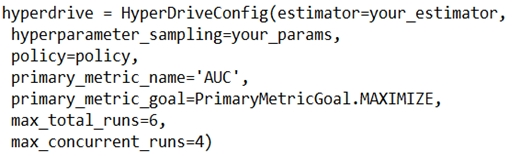
You plan to use this configuration to run a script that trains a random forest model and then tests it with validation data. The label values for the validation data are stored in a variable named y_test variable, and the predicted probabilities from the model are stored in a variable named y_predicted.
You need to add logging to the script to allow Hyperdrive to optimize hyperparameters for the AUC metric.
Solution: Run the following code: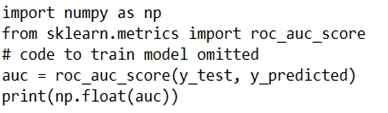
Does the solution meet the goal?
chaudha4
Highly Voted 3 years, 8 months agoNarendra05
Highly Voted 3 years, 6 months agoevangelist
Most Recent 7 months, 2 weeks agosynapse
2 years, 10 months agoazurecert2021
3 years, 6 months agoanjurad
3 years, 8 months agolevm39
3 years, 9 months agodev2dev
3 years, 10 months agostonefl
3 years, 10 months agoAnty85
3 years, 9 months agocab123
3 years, 8 months agoVJPrakash
3 years, 5 months ago